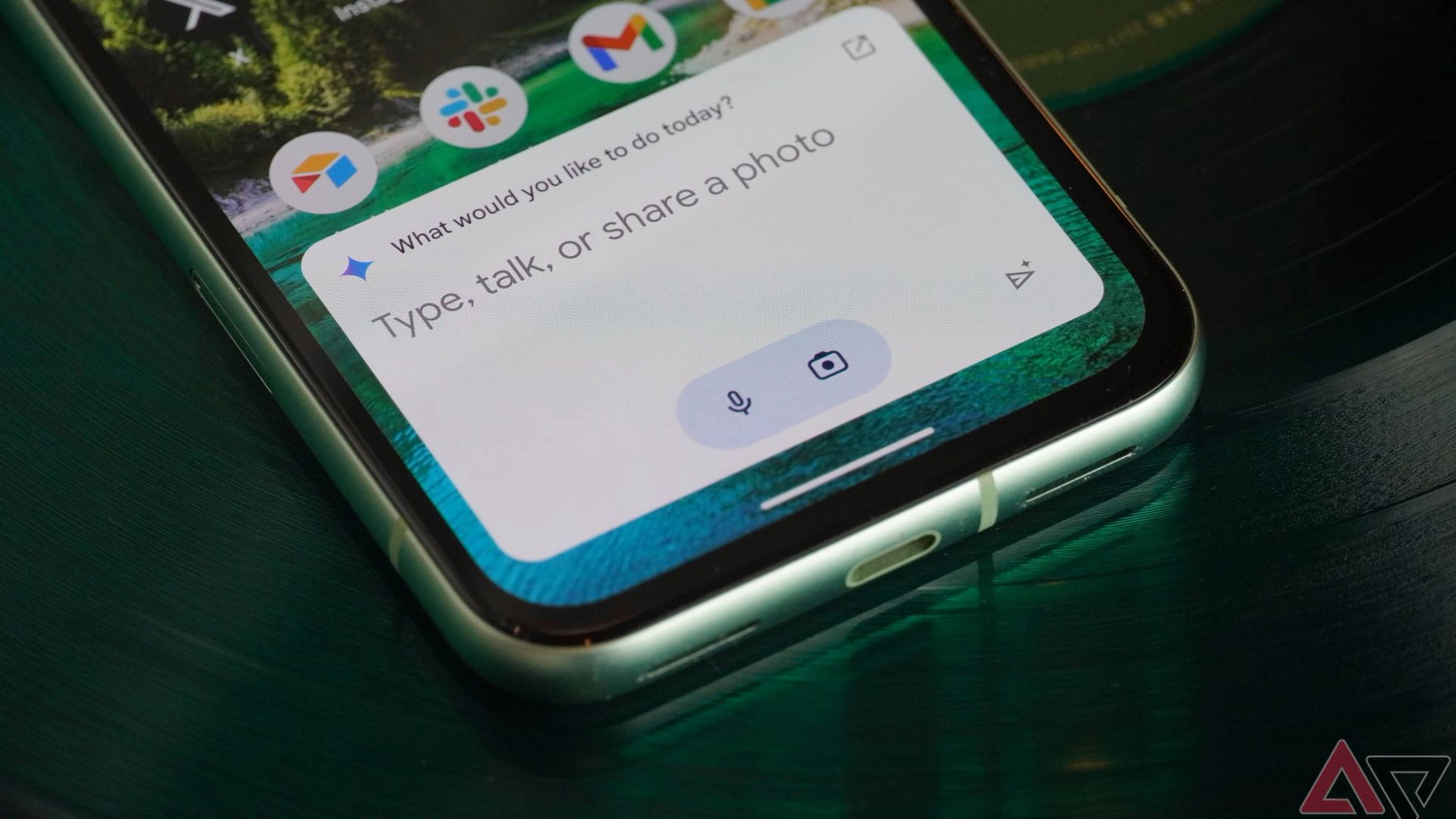Key Takeaways
- Google Gemini is gaining four new extensions, which are rolling out “gradually.”
- Google Home and WhatsApp extensions are the most useful of the lot, allowing you to control your smart home and send messages using a conversational language.
- You can only access the Google Home Gemini extension through the Public Preview program.
Despite Google Gemini not being fully ready, Google replaced Assistant with its new AI-powered assistant earlier this year. Since then, it has rolled out several Gemini extensions, allowing the AI assistant to talk to different sources and address one of its major shortcomings. In early October, Google was spotted working on native WhatsApp and Google Messages extensions. They are now gradually rolling out alongside Google Home and Phone extensions.
Related
How to use Google Gemini to create home automations
Turn your home automation ideas into reality with a few words
Of the four new Gemini extensions, the Google Home and WhatsApp extensions are the most useful ones. The former will allow you to use Gemini to control almost all smart home devices linked to your account using natural language (via 9to5Google). You no longer need to tell your phone a specific command to turn a light on or off. Instead, you can take a more conversational approach, telling Gemini that “it is too dark, so it should turn the light on.”
Google notes on its support page that for security reasons, the Google Home Gemini extensions cannot “perform some actions on security devices, like gates, cameras, locks, doors, and garage doors.” In such cases, Gemini will redirect you to open the Google Home app to control these devices. You also cannot issue a command to control multiple devices at once. Gemini will only recognize the first part of the command.
There’s another major limitation. As of now, the Google Home Gemini extension is limited to members of the Public Preview program. So, you must join the public preview to gain the ability to control your smart home devices using Gemini.
Gemini gets its first third-party extension
WhatsApp is the first third-party extension to debut for Gemini. Rolling out “gradually,” it will enable you to use Gemini to send WhatsApp messages and call your friends using a natural and conversational language.
Google’s support page notes that the WhatsApp Gemini extension will not work on the lock screen. For now, it is also limited to supporting prompts in English. Another catch is that WhatsApp messages created using the Gemini extension are not end-to-end encrypted.
Below is an example shared by Google of how you can use the Gemini WhatsApp extension:
Help me write a congratulations message to [contact name] on their 25th anniversary.
> Actually, make it a haiku.
> Send it to [contact name] in WhatsApp.
Do note that the WhatsApp Gemini extension cannot read or summarize messages, add images, GIFs, or videos, or reply to WhatsApp notifications.
Besides the Google Home and WhatsApp extensions, the Google Messages and Phone Gemini extensions are also live. You can draft and send messages or make calls using these two extensions. Like WhatsApp, these two extensions will not work from the lock screen and only support English prompts.
Since these new Gemini extensions are gradually rolling out, they might not immediately appear on your account. Once available, though, they should further enhance the Gemini experience.