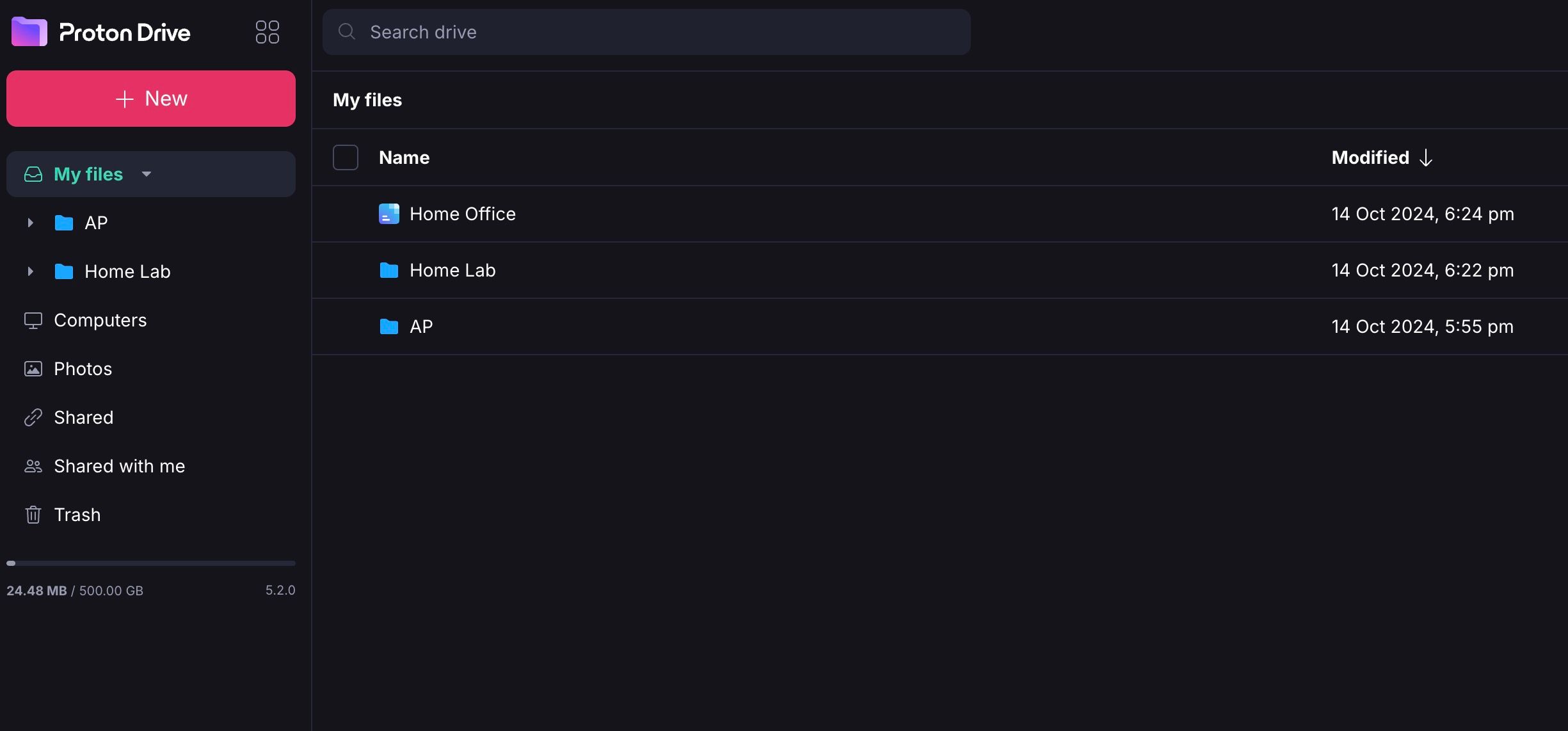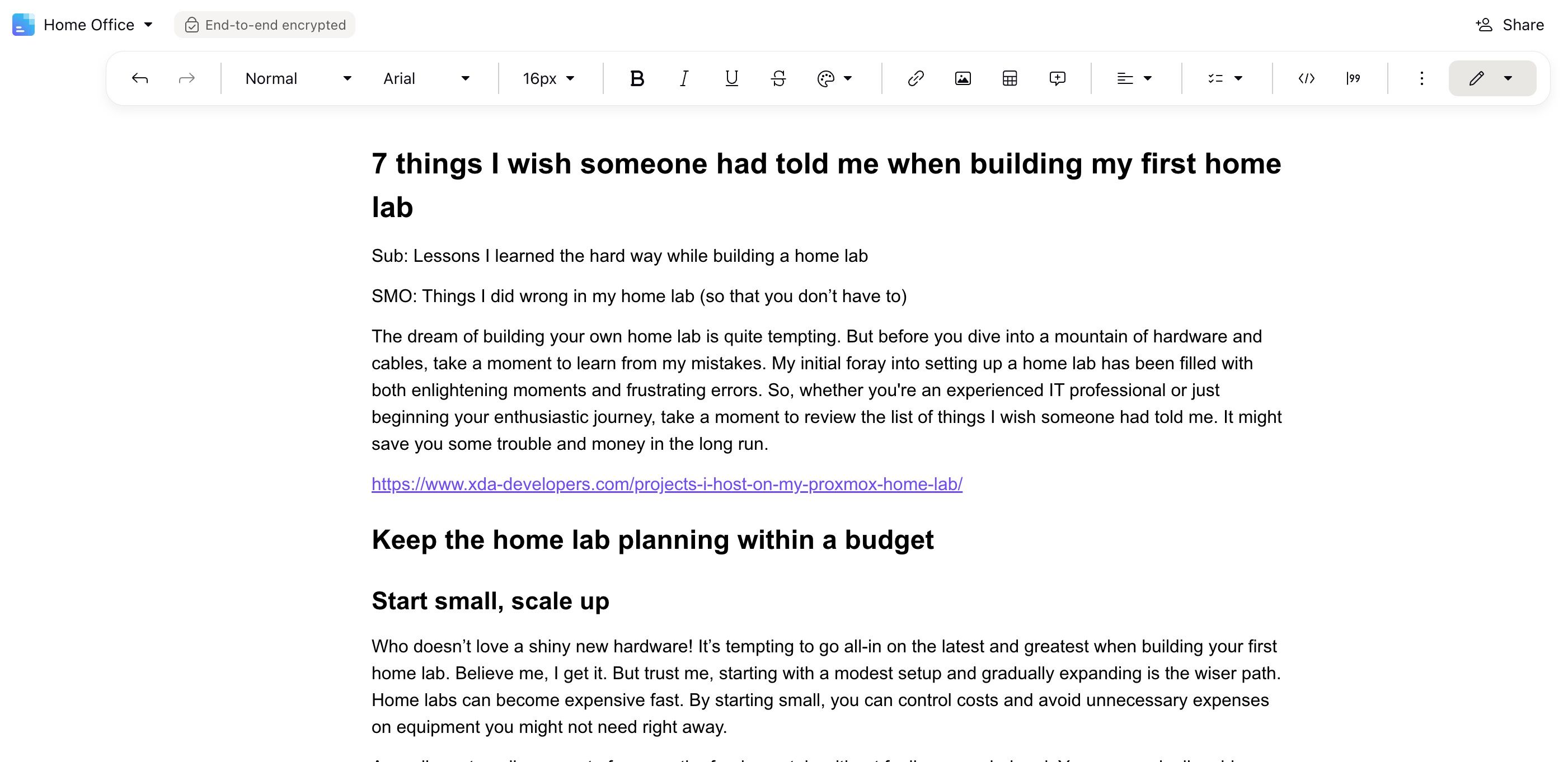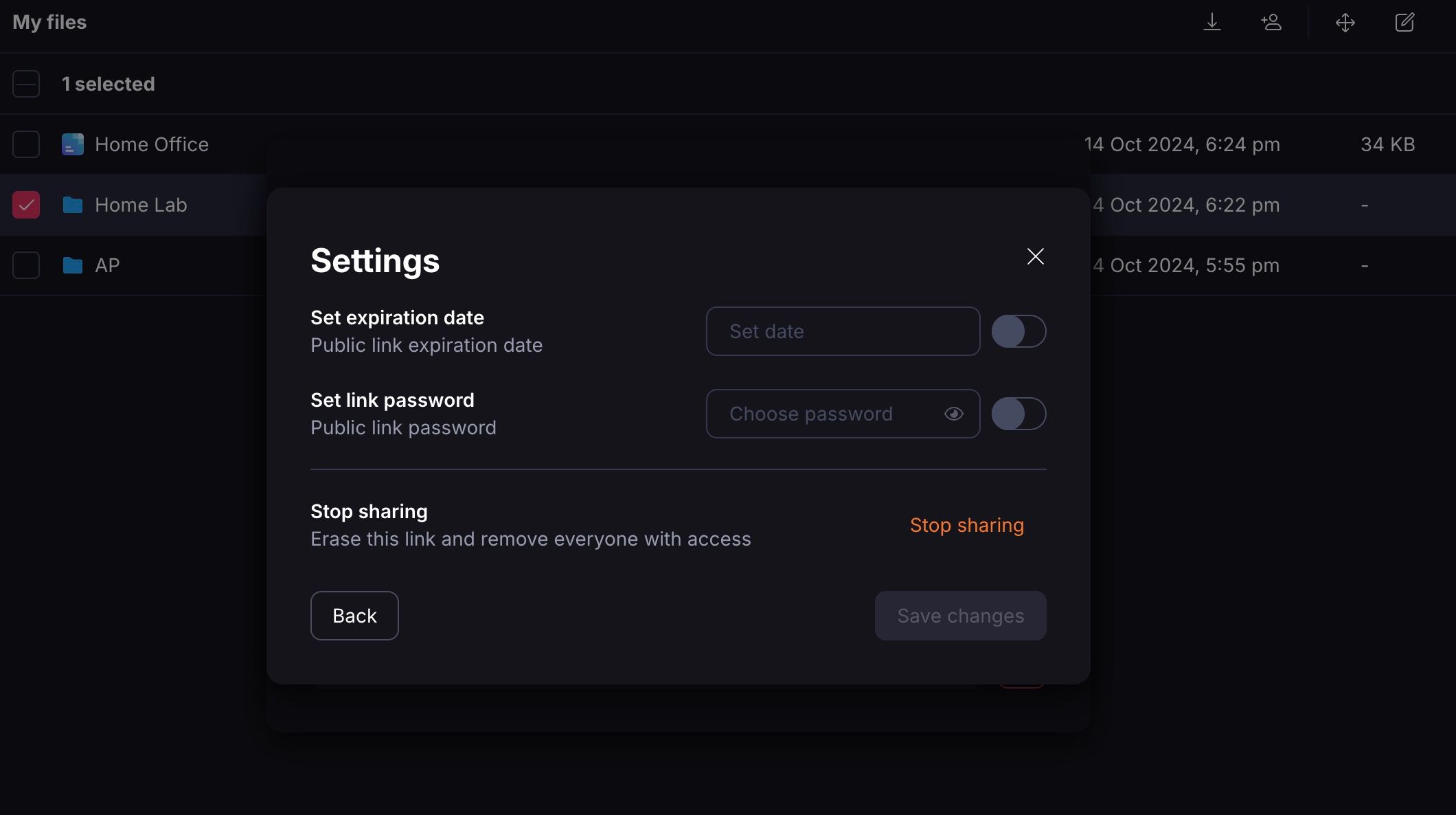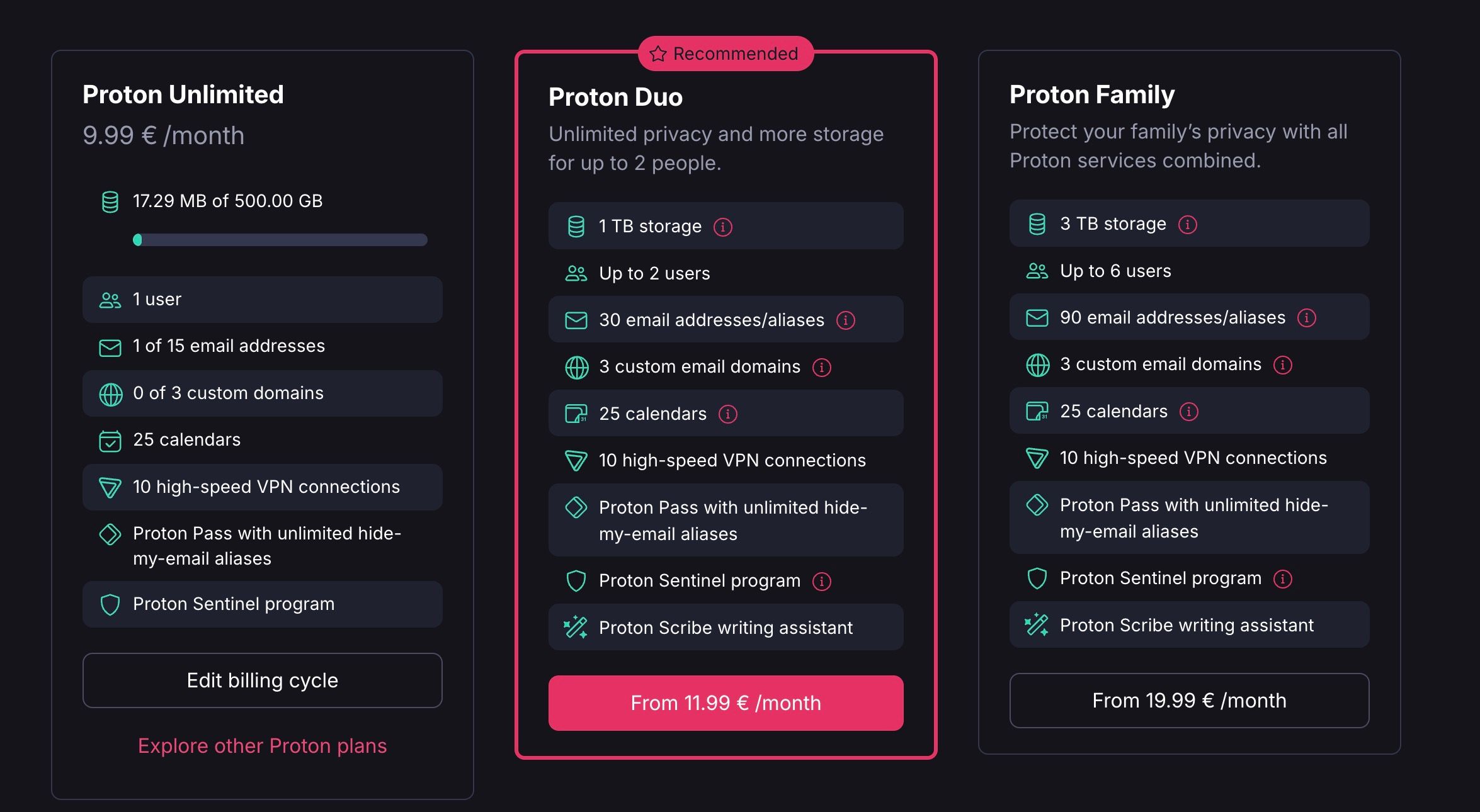I relied on Google Drive for years, enjoying its convenience and seamless integration with other Google services. But, as my workflow grew, its limitations became evident. I felt uncomfortable with the lack of privacy and security features and the inflexible storage plans. I worried about who could access my files and was frustrated by the limited security options when sharing them. That nagging feeling pushed me to find a better solution, and that’s how I discovered Proton Drive. In this post, I explain why I chose Proton Drive to replace Google Drive on my desktop and Android phone.
Why did I leave Google Drive?
My decision to leave Google Drive stemmed from a growing concern about the privacy of my data. While Google Drive offers convenience and integration, it falls short in data security. Besides, Google Drive doesn’t offer end-to-end encryption (E2EE) by default. Google retains encryption keys, which means it can access the files if required.
Google Drive also doesn’t have the option to password-protect or set expiration dates for links carrying confidential data. This lack of control over my data was a dealbreaker. I wanted to be confident that my private information remained private. That’s where Proton Drive came in. While there isn’t a shortage of Google Drive alternatives, Proton Drive stood out for me due to several factors despite its imperfections.
4 Data ownership and control
Proton Drive is the opposite of Google Drive when it comes to data ownership and control, and I mean that in a good way. Proton uses end-to-end encryption, meaning your files are encrypted before they leave your device. Even the company can’t access your data, as they don’t hold decryption keys.
Since Proton is based in Switzerland, your files are protected by some of the strictest privacy laws. It is also open source, so anyone can check and audit Proton’s tall claims. Google Drive operates on a model where Google retains significant control over your data, while Proton Drive prioritizes user ownership.
The company’s zero-knowledge architecture eliminates the risk of data mining or unauthorized access. You can store all types of confidential files without breaking a sweat.
3 A feature-rich solution
Proton Drive launched in late 2020, making it a newbie in cloud storage. However, the company hasn’t skimped on important features. Proton Drive has feature-rich apps on all platforms, including Windows, Mac, iPhone, and Android.
You can activate photo backup on Proton Drive mobile apps and manage them from a dedicated Photos tab. You can check your shared links and number of downloads, access other Proton services with a single click, customize file views, and more.
Proton recently introduced Docs to draft end-to-end encrypted documents in no time. It’s a Google Docs and Dropbox Paper competitor and demonstrates that security and privacy don’t have to come at the expense of functionality.
2 Ample security features to keep prying eyes away
Here is where Proton Drive shines over Google Drive. Google’s solution only offers an option to set restricted access to specific people (email addresses). Proton Drive is a step ahead with a couple of security add-ons. When you generate and share a folder or file link, you can password-protect it and set an expiration date.
I use these features all the time. When I want to share project docs and other files with my team members, I password-protect the link and notify them of the password separately. Also, I set an expiration date for event-related documents. After that date, the link becomes invalid. Such perks give me peace of mind when handling confidential data like bank statements and client information.
1 Flexible pricing and better bang for the buck
While Google is generous with free 15GB storage, the company’s paid plans leave much to be desired. After 100GB ($2 per month) and 200GB ($3 per month) plans, there is only 2TB ($10 per month) and higher options. 200GB is low for my usage, and 2TB is overkill. Proton Unlimited starts at $13 per month for 500GB of space.
Aside from Proton Drive space, you get up to 15 email addresses, access to Proton VPN, Proton Pass to securely store your login details, unlimited hide-my-email aliases, Proton Mail, and more. For an extra $6 per month, you can increase your Drive space to 1TB and unlock the same goodies for your friend or loved one.
Proton Drive shortcomings
While Proton has done a decent job with cross-platform availability, UI, security, and features, it isn’t perfect. Here are the improvements I would like to see in future updates:
- The desktop and mobile UI work fine, but it needs some refinement. The company can take clues from Google Drive and OneDrive and do a better job with the interface.
- During my tests, the upload and download speeds were mediocre and did not come close to matching those of Google Drive.
- Proton Drive needs better integration with other company products like Standard Notes so that I can access my private notes with a single click on a sidebar.
- Proton did a decent job with Docs and should complete the offering with a presentation and spreadsheet tools.
- The Photos tab should have more features to organize memories by albums, tags, location, and more.
These small improvements won’t affect the core experience of Proton Drive.
My Google Drive detox
Proton provides a comprehensive suite of features to meet your cloud storage needs while prioritizing your data security and control. It can be an ideal alternative to Google Drive. When you sign up for a Proton plan, you’ll unlock a handy tool called Proton VPN. This top-rated VPN is easy to use and works seamlessly with all your favorite desktop browsers through a simple extension.