Google Ads is piloting a new feature called Business Links. This is a specialized asset type for targeting diverse customer intents within a single search ad.
By allowing multiple customized headlines per link, Business Links help improve ad engagement and relevance through dynamic content, optimized with the assistance of Google AI.
How it works. Business Links function similarly to sitelinks but with added flexibility:
- Customizable headlines: With up to three headlines per link, advertisers can address varied user intents and reach a broader audience.
- AI enhancements: Enabled by default, Google AI assists in generating additional headlines and optimizing content for real-time relevance. You can disable the feature in campaign settings.
Why we care. Business Links aim to adapt to different customer journeys, helping you drive higher consideration, engagement and performance. For example, the option to add up to six links per campaign provides added flexibility in communicating with specific audience segments.
How to set up. Advertisers can add Business Links at the account, campaign or ad group level within Google Ads. Each link requires:
- Headlines: Up to three, 30-character headlines.
- Description: One 90-character description.
- Final URL: The landing page URL for the link.
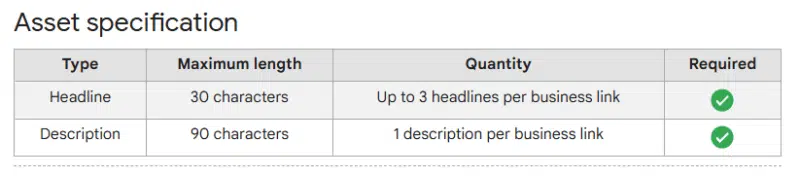
Pause or remove links. Advertisers can pause or fully remove a Business Link as needed. Pausing keeps the link available for reactivation while removing it fully deletes the link from the campaign.
Performance tracking. Individual Business Link performance is accessible via the Assets > Associations tab in Google Ads. Key data includes asset approval status and source information, indicating whether an asset was created manually or automatically by Google AI.
Best practices: According to Google:
- Create multiple headlines for enhanced ad relevance.
- Use AI enhancements to automatically generate additional headlines.
- Provide at least six Business Links to optimize performance.
What’s next. Although Business Links are still in the pilot phase, advertisers interested in trying the feature can contact their Google representative. This tool presents a valuable opportunity for those looking to maximize campaign relevance and performance as Google continues to expand its AI-driven offerings in ad customization.

