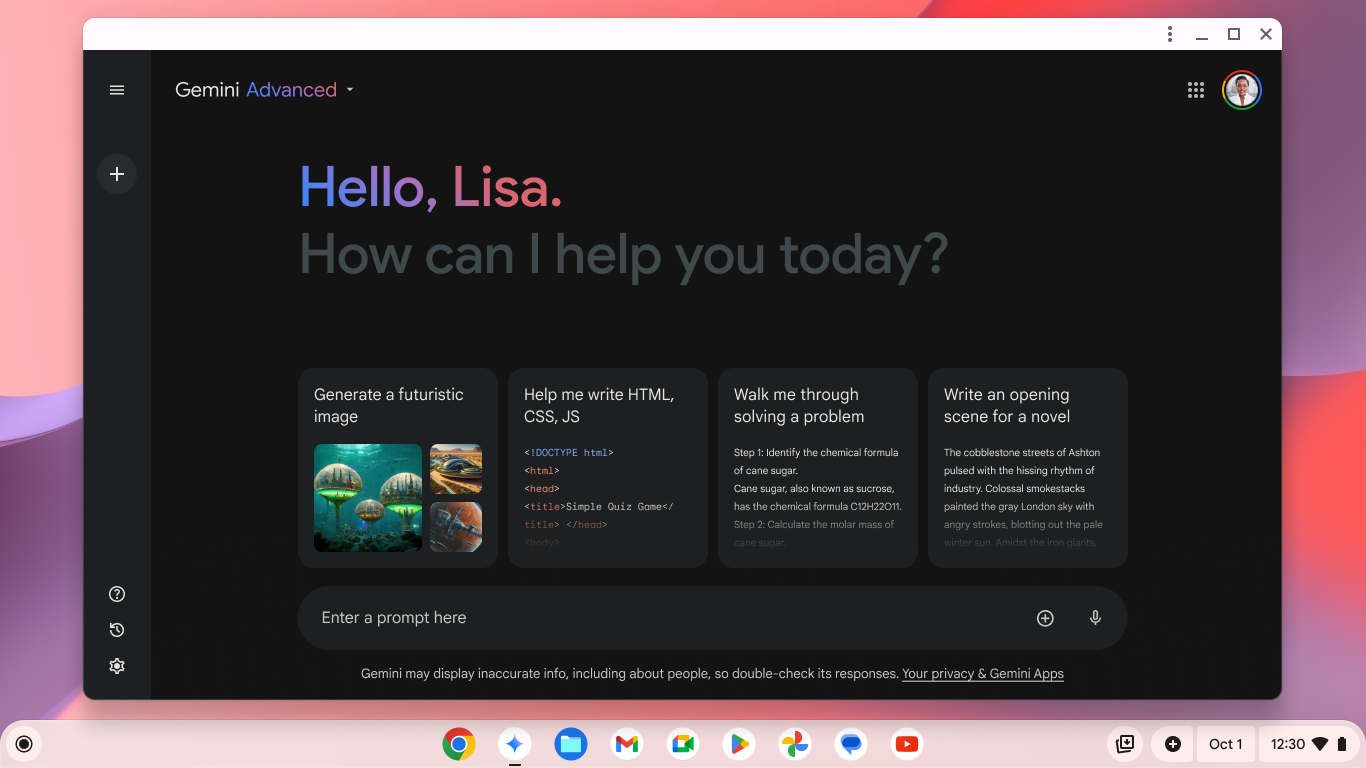Key Takeaways
- More Google Workspace apps can now use Gemini integrations.
- Integrations enable actions like creating events in Calendar.
- This update is tailored for Google Workspace accounts managed by an administrator.
More Google Workspace apps will soon be able to take advantage of Gemini integrations. Google’s announced that extensions for Calendar, Keep, and Tasks are now available in the Gemini app for Workspace accounts. If you use a Google Workspace account and your administrator opts in, you’ll be able to use Gemini to interact with those apps to, for example, create events in Google Calendar.
The new integrations come after Google introduced other Gemini functionality to Workspace accounts this summer. We saw the addition of a Gemini panel to Workspace apps earlier this year, which lets users access Gemini within specific apps like Gmail. Google also introduced extensions for the Workspace Gemini app that let Gemini access and take action on data inside Gmail, Google Docs, and Google Drive.
This update is more of the latter: properly configured Workspace accounts will be able to use the Gemini app to get information from Calendar, Keep, and Tasks. Gemini will also be able to take action in those apps, to do things like create notes, tasks, and calendar events.
Source: Google
Individual users have had access to Gemini extensions for a while through the paid Gemini Advanced plan — if you’re paying for Advanced on your personal Google account today, Gemini has access to your Google app data in services like Gmail and Keep already. These new extensions are specifically for Google Workspace users who use Google apps in an account managed by their employer or school.
If you use a Workspace with the Gemini Business, Gemini Enterprise, Gemini Education, or Gemini Education Premium add-on, your administrator now has the option to enable these new integrations for Calendar, Keep, and Tasks.
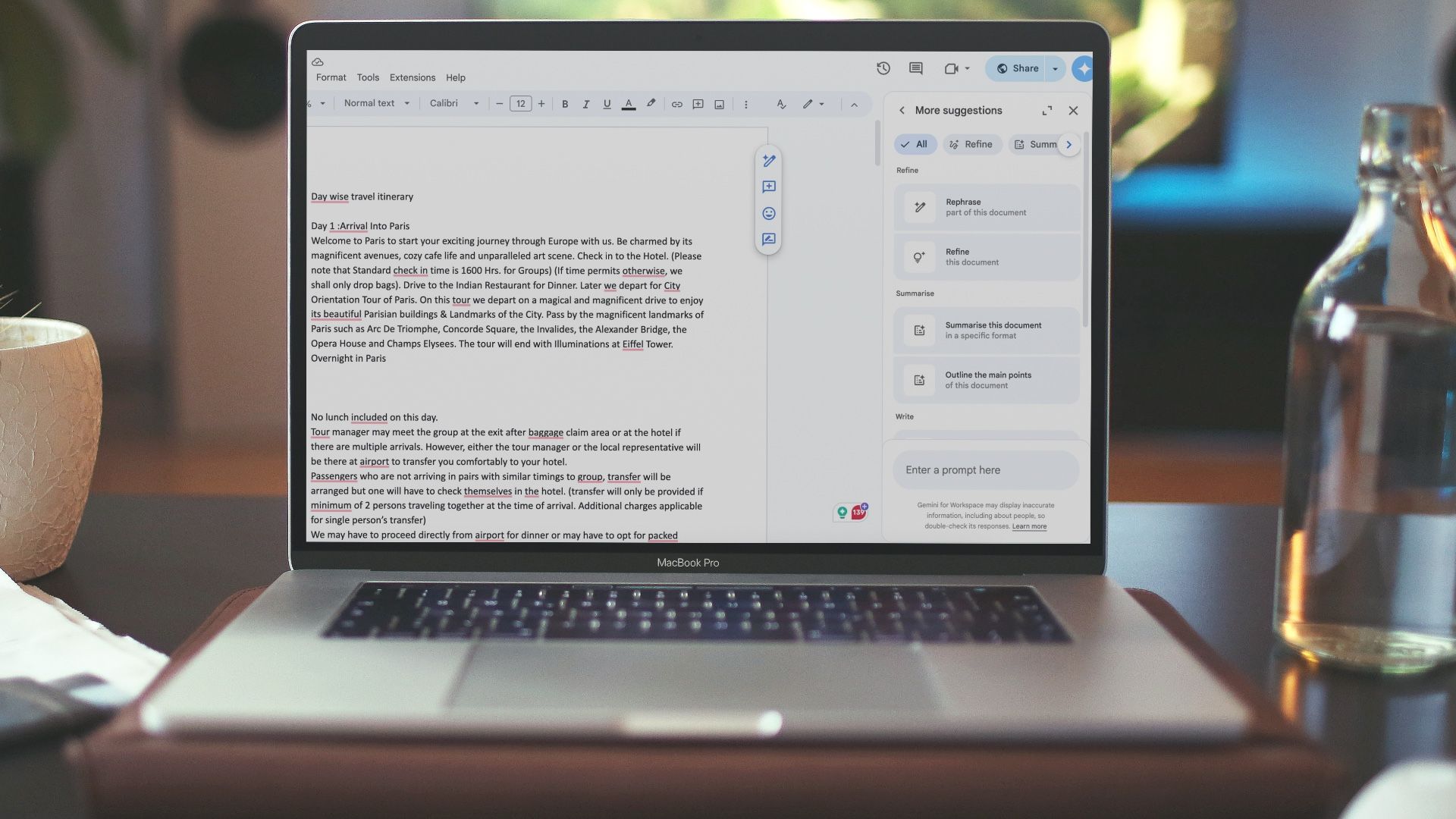
Related
5 Gemini tips to boost your research and writing in Google Docs
Reimagine your boring docs with a touch of Gemini