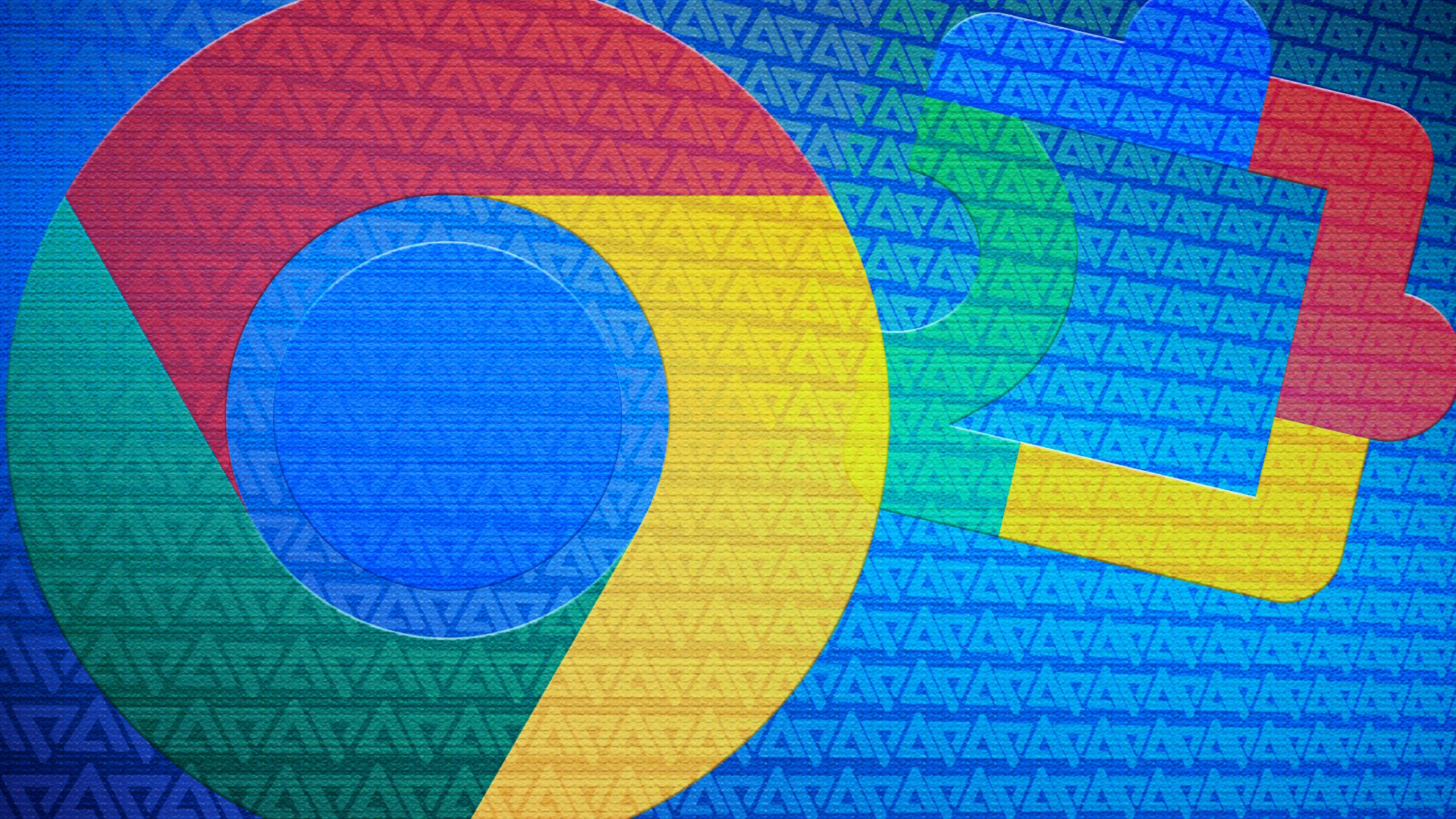Finding extra time in a day can feel impossible. The to-do list grows, the hours shrink, and the distractions pile up. A quick task can lead to an hour lost on social media or in a YouTube rabbit hole. After some trial and error, I found the best Chrome extensions for productivity that made a difference. In this post, I share the extensions that save me time and help keep my digital life on track.
1 Todoist
Turn chaos into checkmarks
Todoist is a task management tool that helps you organize your day from your web browser. One feature I find especially useful is turning websites into tasks, shopping items, or follow-ups with a click. It helps me keep track of things I might forget. I can also prioritize my day, which saves me so much time. Real-time syncing, productivity tracking, and reminders keep me focused.
The flexible list and board views make it easy to adapt Todoist to the project I’m juggling. The free plan offers up to five projects and basic integrations. The Pro plan provides up to 300 projects and AI assistance for $6 per month (billed yearly). For teams, the monthly $9 per-user business plan supports up to 500 projects with shared templates.
2 Unhook
Declutter your YouTube experience
Unhook keeps you focused on what you want to watch by filtering out distractions on YouTube. It helps me cut down on irresistible recommendations that turn a quick break into an hour-long detour. With Unhook, I can customize what I want to see or not see, so YouTube feels more productive and less like a time sink.
I appreciate how flexible it is. You can hide the sidebar, mute shorts, and more with many customization options. Best of all, it’s free and perfect for anyone tired of getting distracted by YouTube’s noise.
Related
How to turn off YouTube Shorts on PC and mobile
Hide YouTube’s distracting content from your personal view
3 Buffer
Plan and post with maximum impact
Buffer simplifies social media management by letting you schedule posts without switching between apps. It’s a lifesaver for keeping my Twitter and Instagram posts consistent, allowing me to maintain a steady presence without being glued to my screen. What I like most is how easy it is to add content to my Buffer queue while browsing.
If I find something interesting, I save it to post later without breaking my flow. I can choose to post it immediately or schedule it for later. The free version works great for managing up to three social accounts, with 10 scheduled posts per account. At $5 per month per social channel, the Pro plan provides more flexibility with unlimited posts and access to advanced analytics.
4 Save to Pocket
Collect, organize, and read later
Pocket is a quick and easy way to save articles, videos, and other web content to check out later. With one click, you can add news, recipes, long reads, or videos into the pocket, and it syncs across all your devices. I no longer lose track of interesting reads during the day. I can return to them when I have time, even offline. Plus, Pocket provides a clean, distraction-free reading space, which makes it easier to focus when I’m ready to dive in.
Pocket’s free version is more than enough for saving, reading, watching, and listening to content with easy organization through tags. If you’re looking for additional features, the Premium plan, $5 monthly or $45 annually, includes a permanent library, full-text search, unlimited highlights, and further customization options.
5 Grammarly
Turn good writing into great writing
Ever wish you had someone to double-check your writing as you go? That’s what the Grammarly extension does for me. It’s like having an editor beside me, suggesting better phrases so that my tone hits the right note. Whether I’m answering a comment, sending a pitch, or writing a blog post, Grammarly is my second set of eyes that makes sure I sound polished.
Grammarly is a must-have because of its thorough and practical feedback. It catches the usual grammar and spelling errors. However, it dives deeper, flagging awkward sentences and style improvements with easy-to-follow, color-coded suggestions. The new generative AI feature is another huge plus. It helps me draft responses and brainstorm new ideas when I get stuck.
Grammarly’s free version offers essential grammar, spelling, and tone checks. The Premium version, starting at $12 per month, adds clarity rewrites, tone adjustments, and engagement suggestions. I use it with Google Docs, Gmail, and LinkedIn. It never fails to make my writing look polished and professional. If you write frequently and want to put your best foot forward, Grammarly is worth it.
6 LastPass
Say goodbye to forgotten passwords
LastPass simplifies my password management. I only need one master password to access everything stored safely in my vault. From there, logging in to any site or app across all my devices is easy. LastPass also generates strong, unique passwords for every account, so I don’t have to worry about weak security or reuse.
One of my favorite things about LastPass is its instant syncing across all my devices. My passwords are always within reach whether I use my phone, laptop, or a small tablet. The extra features, like the security dashboard and dark web monitoring, have also been a help, letting me know if my passwords are weak or at risk.

Related
How to find out if your password has been leaked
Check if your password was compromised in a recent large-scale account breach
With the free version, LastPass covers the essentials: password storage and syncing, autofill, and generating secure passwords. The Premium plan is $3 a month and takes it further by offering dark web monitoring, secure password sharing, and stronger multifactor authentication.
7 OneTab
No more tab overload
Source: Chrome Web Store
OneTab is a lifesaver for managing all the tabs I open while working. Instead of dealing with a cluttered browser that slows down over time, OneTab condenses everything into a single list. It frees up memory and makes my browser faster, especially when I open too many tabs at once.
When I need to go back to those tabs, I can restore them individually or all at once. Plus, organizing and sharing tab groups with others is a nice touch. The Pro version, at $1.99 monthly or $19.99 annually, adds features like automatic backups and group naming. The free version covers the essentials. If you rely on web browsing for work or personal projects, OneTab is a tool you shouldn’t miss.
8 Perplexity AI
Learn faster and smarter
This list wouldn’t be complete without an AI-powered extension. Perplexity AI helps you quickly digest articles and web content by providing concise summaries. It’s incredibly useful when I’m handling multiple tasks and need to grab key information fast without getting bogged down in long reads.
Its ability to customize the summary length, format, and focus stands out. Over time, it learns what kind of information I find most useful, which makes the summaries more effective. You can ask questions from the toolbar or get a quick page summary, making it perfect for getting fast answers without switching between tabs. While it sometimes misses finer details in more complex articles, the ease of getting an overview from almost any website makes it invaluable for me.
Perplexity AI is free and offers features like instant summaries, contextual answers, and dynamic follow-up questions. If you’re looking for a quick, accurate way to gather information, Perplexity AI is an essential productivity companion.
Unlock the full potential of Google Chrome
Productivity is all about finding the right helpers. These Chrome extensions have been those extra hands for me. So, try them out. One of these might be your next time-saver. If you want to get more out of Chrome, check out our guide on top Chrome tips and tricks. It’s packed with features that make your browsing experience better.