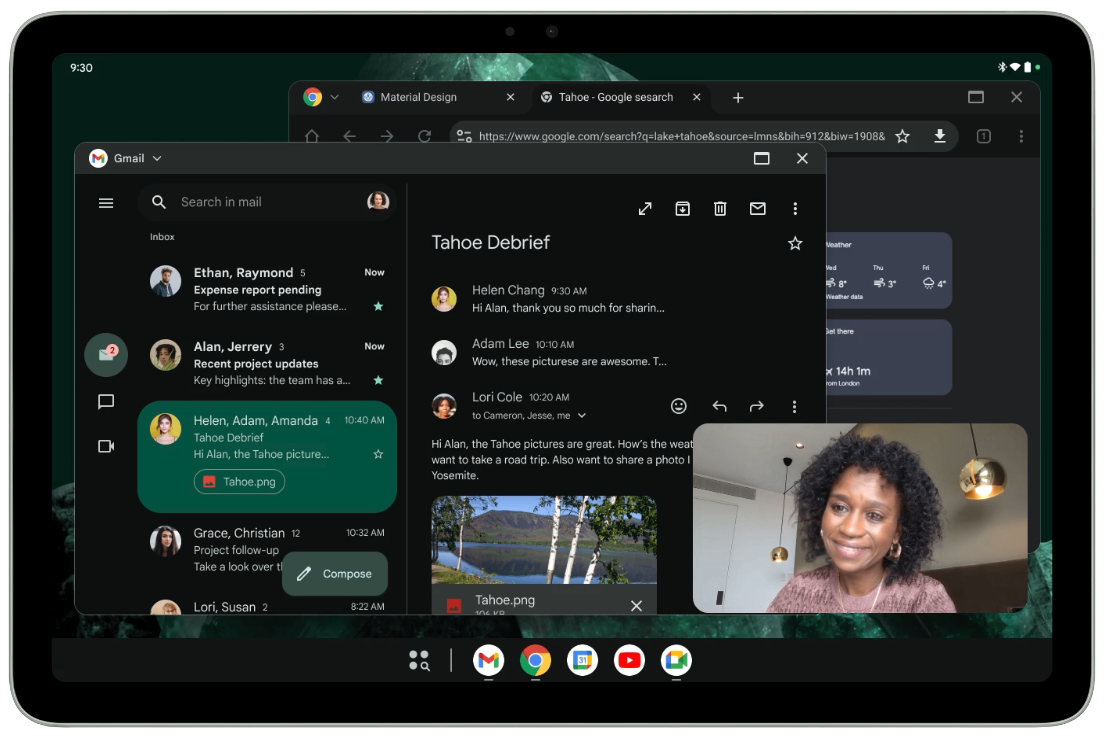Chromebooks are capable and popular devices. There are even higher-end Chromebooks, called Chromebook Plus devices, that add AI capabilities to the Chromebook to make it a more useful device. As much as ChromeOS is a fun and productive operating system, it isn’t perfect, so Google combined it with Android to make a better operating system that competes with Apple’s operating systems. While I love ChromeOS, there are benefits to Google combining it more deeply with Android.
Related
Thanks to Chromebook Plus, I don’t need an ultra-premium Chromebook anymore
My Pixelbook is an elegant weapon for a less civilized age
5 More focused development
One benefit of Google’s change in direction is a more focused front in terms of software development. Two separate Google teams work on Android and ChromeOS. With this change, Google can combine these teams and have a combined focus on Android. Google currently uses Android for traditional smartphones, foldables, and tablets and ChromeOS for Chromebooks and ChromeOS tablets. This means there is an overlap between form factors and operating systems that can be combined and made more effective.
Somehow, even with two operating systems on tablets, neither Android nor ChromeOS has nailed tablets. Android started focusing on adding features aimed at larger devices, such as windowing in the December 2024 feature drop, in the past few years. The tablet experience on ChromeOS has always been basic and unoptimized, but many great larger form factor features are included in ChromeOS.
By combining Android’s great touch features with ChromeOS’s great desktop features, Google can make an incredible Android operating system for all devices and form factors. By combining the two teams into one team under Android, the company will have the personnel to make this happen.
4 A full Chrome browser for Android
The only way to get the Chrome experience is on a Windows, Mac, or ChromeOS device. Android phones and tablets can only access the mobile version of Chrome. Many Android users, especially tablet users, have yearned for the full Chrome browser experience. With ChromeOS being migrated to Android, the full Chrome experience will likely become available on Android, at least for some devices.
Since ChromeOS is largely based on Google Chrome, a lot of great work has been done to develop that operating system with the desktop browser. The Android team can integrate that work into Android to give users the browser experience they’ve been waiting for.
3 More developers and apps for Android
App availability is one of the largest advantages of iOS and iPadOS over Android. While Android may dominate worldwide, Apple’s operating systems dominate in the US and are growing. This leads many developers to improve their apps or make apps exclusively available on iOS and iPadOS. By migrating ChromeOS to Android, Google will put Android on more devices and incentivize developers to take it seriously.
Since Android will become Google’s all-in-one operating system for phones, tablets, and laptops, it will share apps between these form factors. This means developers could make and maintain one app that is usable on phones, tablets, and laptops. This is closer to how iOS and iPadOS work, and with the addition of laptops, Android might become more appealing to developers than Apple’s ecosystems.

Related
Best Android apps for your Chromebook in 2024
Use the power of Android apps on a larger screen
2 Better support for peripherals on Android
While Android devices have long been compatible with peripherals such as external keyboards and styluses, their usability hasn’t been great. You only have basic use of these devices. You can connect a keyboard or mouse to your device, but you’ll have limited customization and button mapping options. ChromeOS has made strides in this regard and has options that are nearly on par with Windows and macOS.
With Google migrating ChromeOS to Android, the company can integrate the great work done with ChromeOS into Android. This means deeper integration with peripherals, which can increase productivity on Android devices.
1 Improved desktop compatibility for Android devices
Android has historically been poor at desktop mode for its devices. While improvements have been made, such as adding a shelf for larger devices, Android is far from being a competent desktop operating system. On the other hand, ChromeOS is a solid desktop operating system. It doesn’t have as much compatibility as Windows, but it can do most things for most people. By merging ChromeOS with Android, Google can bring the desktop competency of ChromeOS to Android devices and make them the productivity tools the company promised.
Adding features like a shelf and windowing made Android a better productivity operating system. Still, more can be done. The compatibility and useability of Android apps vary depending on the device you use. In addition, the Android versions of apps often lack significant features compared to their Windows, macOS, iOS, and iPadOS counterparts. By making Android an operating system for all devices, including computers, it will make sense for developers to add many of the features that Android apps are currently missing.
Merging ChromeOS into Android may bring the anticipated desktop mode for Android devices. While premium Samsung devices have had Samsung Dex for a while, all other Android devices have been missing a desktop mode. Recent Pixel devices support display output, but they do not have a usable desktop mode. Integrating ChromeOS into Android could give Android devices a Samsung Dex-like desktop mode when plugged into a monitor. If developers integrate ChromeOS into Android, it could surpass Dex’s usefulness.
A merging of OS’s and priorities
Google’s intent to merge ChromeOS into Android is an exciting proposition. While each operating system has great strengths and glaring weaknesses, merging them could make a compelling operating system for all kinds of devices. One issue most people have with Chromebooks is that most things require an internet connection, which merging into Android may fix. However, there are numerous things you can do on your Chromebook offline.