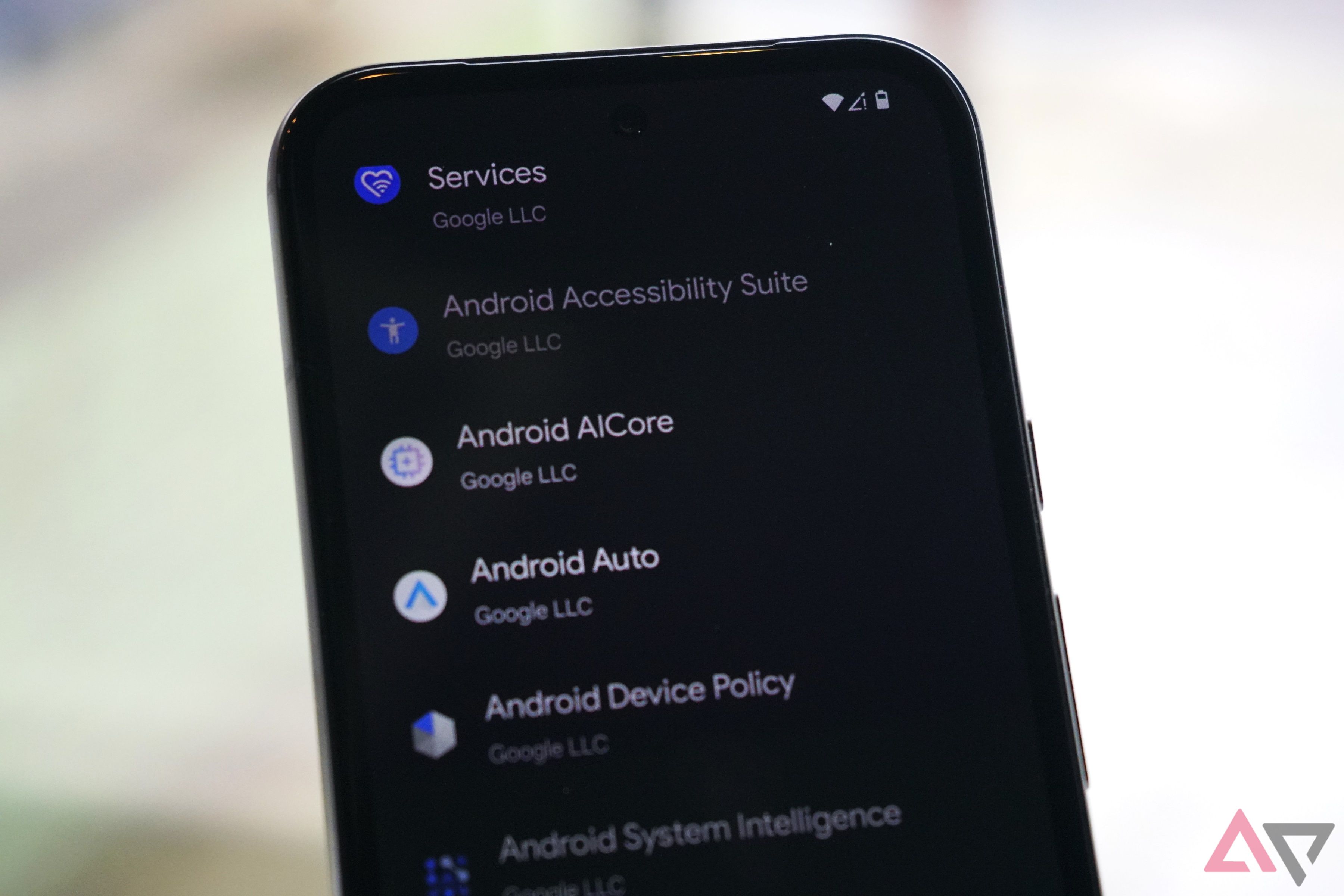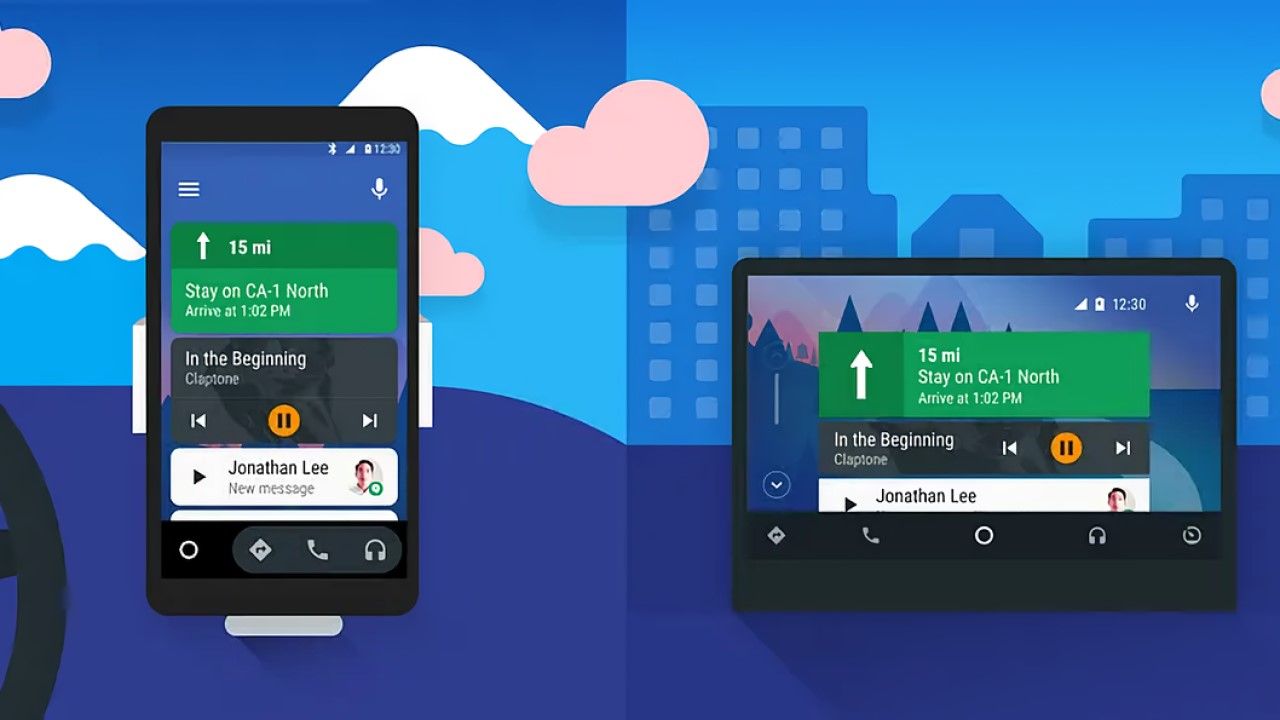When Google launched Android Auto in 2015, it promised a better car infotainment system to make driving easier. It brought the familiar Android interface to our car screens, allowing us to perform tasks like checking maps, controlling music, using Assistant, and checking and replying to messages with just our voice much more easily — tasks that would otherwise be riskier to do on a phone while driving. However, nearly a decade later, we’re still facing several issues with Android Auto that you might expect would have been fixed by now, but aren’t.
1 Connection issues
Why can’t Android Auto just stay connected consistently?
Android Auto does suffer from some pretty unreliable connection issues, which are sporadic and inconsistent. For example, the other day, my Honor Magic 6 Pro was connected to the car and wireless Android Auto was working perfectly fine. However, after stepping out of the car and returning a few minutes later, Android Auto wouldn’t connect at all. I tried everything to fix it, like resetting the app and updating Android Auto, but the phone still wouldn’t connect.
What’s more, it’s not just me — there are countless threads on Reddit and Google Support pages about these connection issues. While I agree that some of the problems could be due to the car manufacturer’s hardware and software, many users are experiencing these issues across various devices and cars, proving Google needs to take a deeper look into this.
2 Unnecessary battery drain
Wireless Android Auto drains my phone’s battery like crazy
A persistent issue with Android Auto is the excessive battery drain on the phone, particularly when using it in wireless mode. Similar to the connectivity issues mentioned above, there are countless threads on Reddit and Google Support about this problem. I’ve experienced it myself, with my phone usually dropping around 20% during the one-hour drive to my sister’s place. While this can depend on other factors like the car’s temperature, sunlight exposure, and connectivity with the car’s system, Google needs to find a solution to ensure a seamless and efficient Android Auto experience for all users.
3 Overheating problems
Using Android Auto sometimes feels like your phone might melt any second
Another issue with Android Auto, that is partly related to battery drain, is overheating. Android phones tend to get warm when using Android Auto in wireless mode. Sometimes they become so hot that they’re difficult to handle, and as a result, become slow and laggy. Additionally, if you try to charge your phone while using wireless Android Auto, to compensate for the battery drain, it can make the phone even hotter, especially if you use a wireless charger in your car. In comparison, I haven’t seen my iPhone 14 Pro Max get “extremely” warm when connected to my car and using Apple CarPlay.
4 A lack of support for Google Maps on two screens
Feels like we’ve been asking for this forever
Google Maps is my favorite navigation app because it works well with both my Android phone and Android Auto. However, one quirk I dislike is that once you start navigation, you can’t use Google Maps on your phone — it only shows turn-by-turn directions. It only when you exit navigation you get access to all the features on your phone, but during the navigation the app doesn’t display anything else, which is frustrating because Google Maps has so many handy features up its sleeve.
Although Google has occasionally allowed Google Maps to work on both the phone and Android Auto simultaneously, it often seems unintentional. I have yet to see this feature on any of the Android phones I’ve used — as shown in the image above, it does not work on my Honor Magic 6 Pro. We hope Google fixes this issue and brings back this ability; it’s something the company allows for with CarPlay and iOS, after all.
5 Bring back Android Auto for Phone Screens
The comeback we’ve been waiting for
Source: Google
Not everyone has a car with an Android Auto-compatible infotainment system. To address this, when Google first launched Android Auto, it used to offer Android Auto for Phone Screens as an app that allowed users to enjoy a similar driver-friendly interface with easy to access and large screen buttons on their phone’s screen. However, after the major Android Auto update in 2019, this feature took a back seat, and with the launch of Android 12, Google officially discontinued the app.
With American drivers now keeping their cars for an average of more than 12 years, it’s time for Google to bring back Android Auto for Phone Screens. Many drivers still rely on cars without built-in touch screens, and reviving this app would provide a safer and more convenient driving experience.

Google still hasn’t given us a good in-car interface on Android phones
It’s been a long and bumpy road
Android Auto is great — we just want it to be even better
While Google still has a lot to fix about Android Auto, it’s not all bad. In fact, with its arguably better voice assistant, third-party app support, notification system, and use of Google Maps, we think it’s much better than Apple’s CarPlay. However, we can agree that there’s still a lot Google can work on and improve.