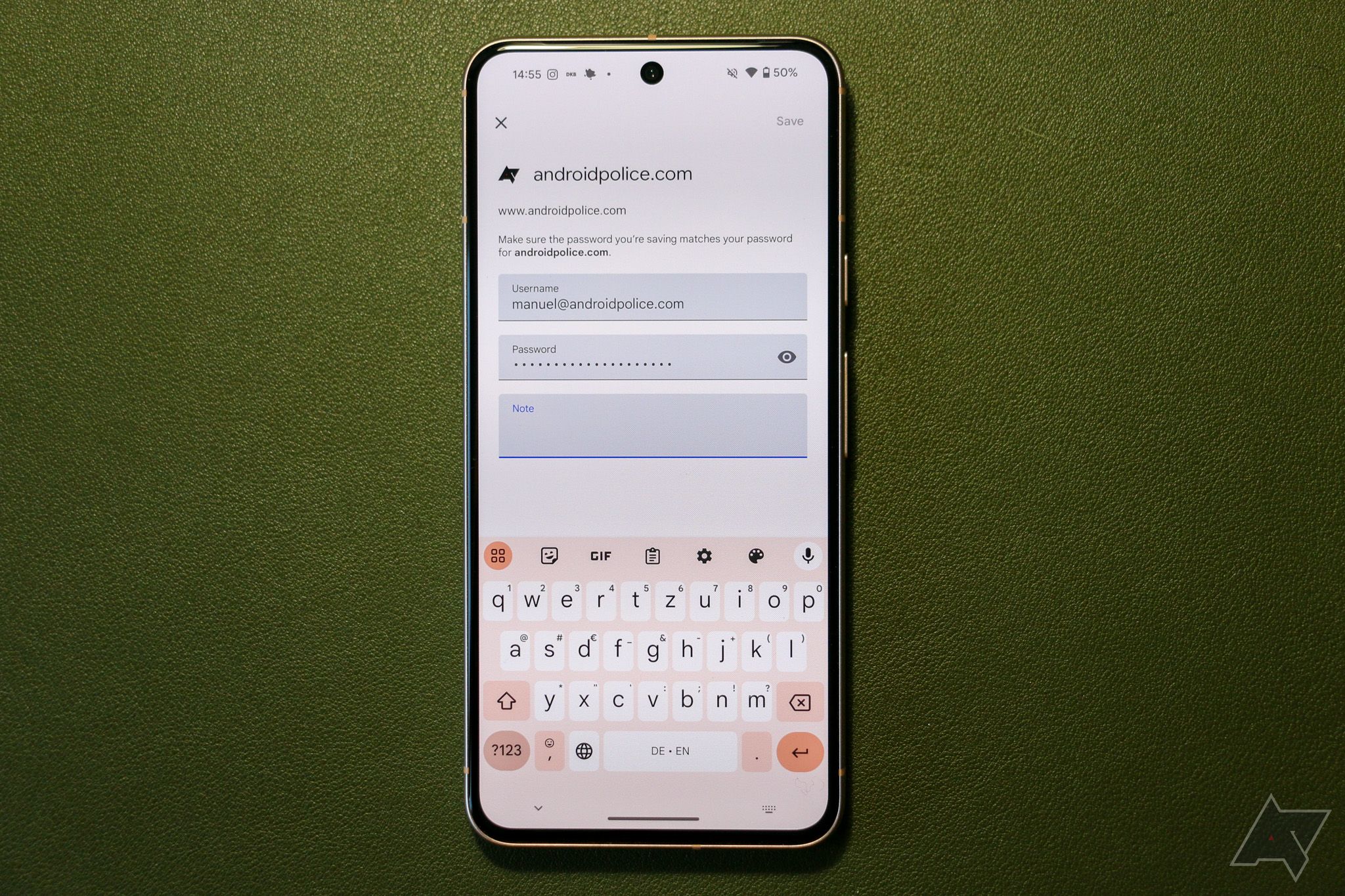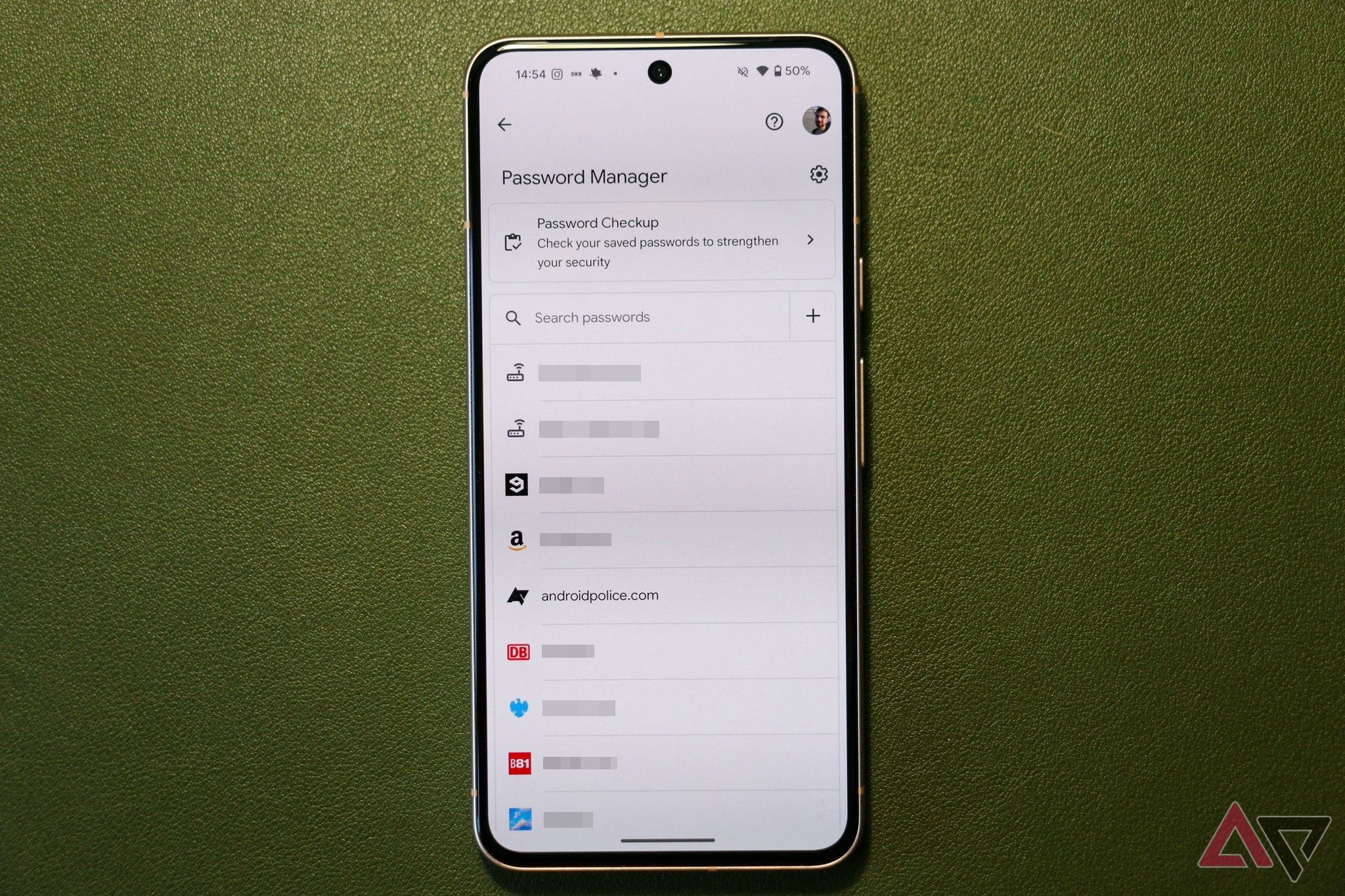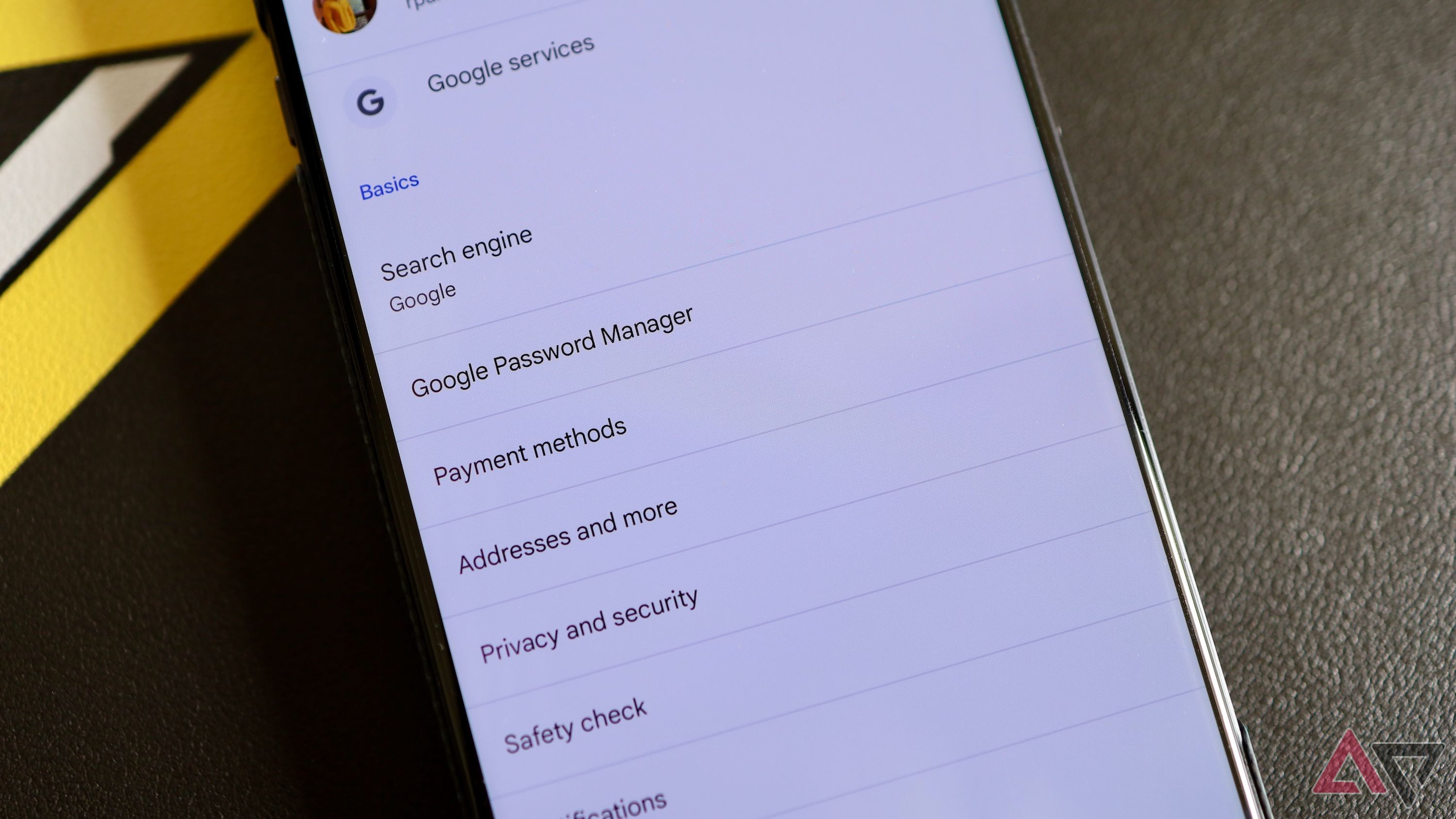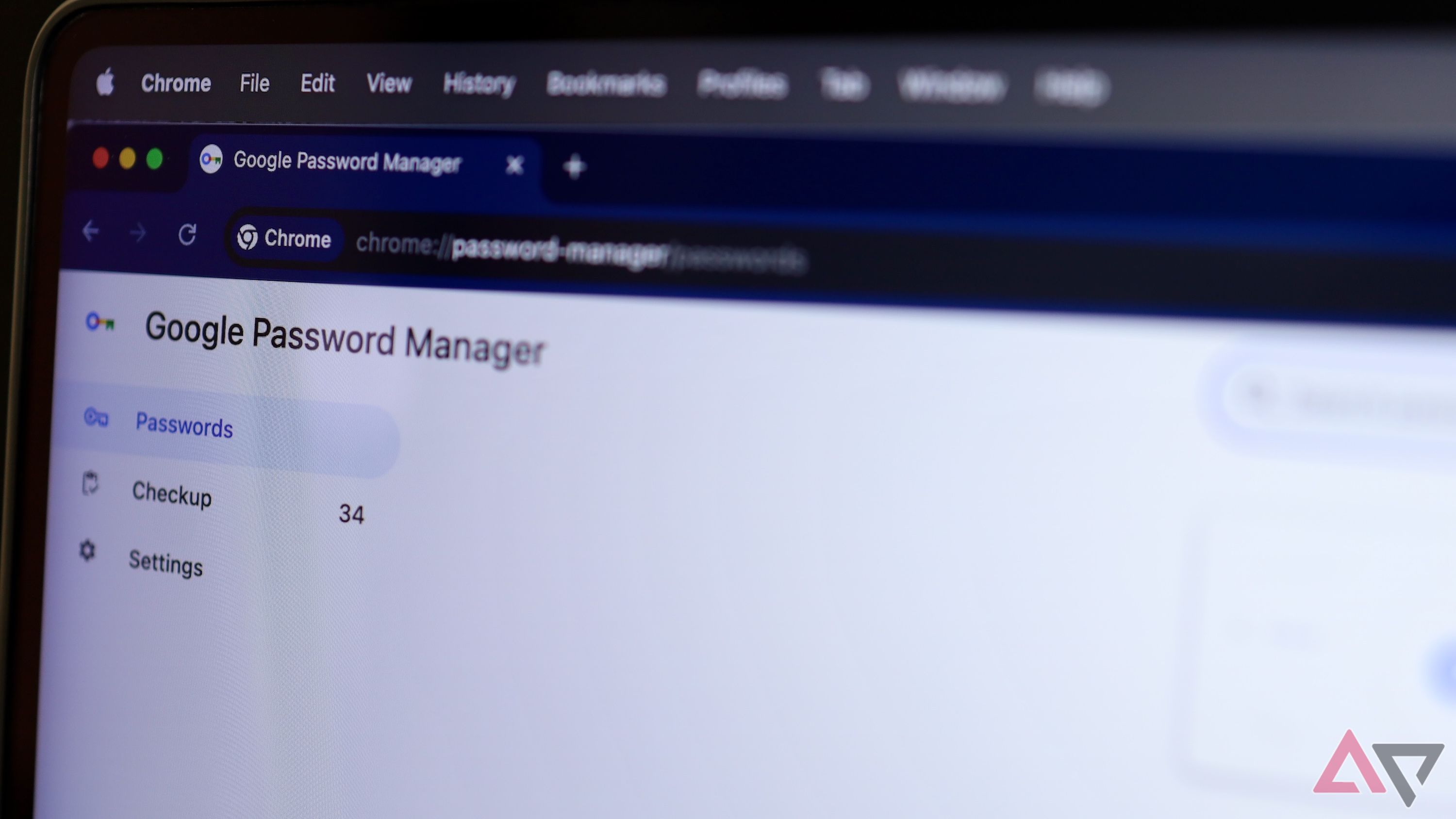Google Password Manager is a solid, free password manager that stands out for its deep integration on the best Android phones and Chrome. However, despite being around for years, Google’s password manager falls short of matching the features and functionality of all popular password managers.
Given that it is easily accessible on two of the most popular platforms in the world, Google should show more love and attention to its password manager. Instead, like other services from the company, Google Password Manager offers a bare-bones experience and falls short in many areas. If Google wants its password manager to see wider adoption, it should address some of its major shortcomings.
Related
The 5 top reasons you should use a password manager
They’re helping push us closer to a truly passwordless future
5 Missing 2FA support
For a password manager, the lack of two-factor authentication (2FA) support in Google’s Password Manager is puzzling. Google has a standalone Authenticator app for 2FA codes, but having the codes generated in the same app is more convenient. For safety reasons, Google might prefer keeping its password manager and authenticator apps separate. But then, it should at least integrate the two apps.
Currently, on PC, when I log in to Facebook or another website with 2FA activated, I have to check the authenticator app on my phone to access the codes. In comparison, 1Password, or another similar password manager, autofills the 2FA code after I sign in with my login credentials.
The same issue exists on mobile, where Google Password Manager will seamlessly autofill the login details. However, I have to switch to an authenticator app, copy the generated code, switch back to the app I’m logging in to, and paste the code. This is cumbersome and will force most people to avoid activating 2FA support on most services.
Google Password Manager nailed its passkey implementation. You only need to verify your identity using a form of biometric authentication to log in to a service. The only problem is that passkeys have yet to go mainstream.

Related
Ditch your old passwords: These companies offer passkey support right now
It’s time to leave those ancient passwords in the past
4 Poor password sharing support
Password sharing is a crucial feature for any password manager. If you want to share login details with your friends or family, you don’t want to send them over a text message or chat. There’s always a risk of someone else reading the message’s content and gaining access to your account. There are also cases where you will want your spouse to have access to some of your important login credentials.
Google’s password manager falls spectacularly in such situations. It has a built-in password-sharing function, but you can only share the login details with Google One family members. It isn’t possible to share the details with anyone outside your family, even temporarily.
Worse, there’s no auto-sync functionality for shared login details. So, if you update the password of your bank account, it doesn’t automatically change for the shared person. They must manually update it.
All popular password managers provide several sharing options, including generating temporary links for short-term password sharing. You can even create a vault or group and add your family members, allowing them access to important and shared login details.
3 No option to save payment methods or bank details
Password managers have evolved over the years and now act as a digital safe keeper for your important online details. You can use them to store your bank account details, credit card information, recovery codes, and other important notes or documents.
However, none of this is possible in Google’s password manager. It can only store your important login credentials, and that’s about it. The only additional option Google offers is the ability to add a note when saving login details.
It’s puzzling that while Google Chrome allows you to save payment methods and autofill them on payment pages, this feature hasn’t been integrated into Google’s Password Manager.
2 You cannot customize the generated password
Given that Google Password Manager offers no other functionality other than that of a password manager, you’d expect it to nail the basics. But it falters in this area.
You must use the password suggested by Google’s password manager. There’s no way to customize it. You cannot change the generated password to omit numbers, increase the length, or add or remove special characters. Similarly, when you save login details manually, you don’t get an option to generate a password.
These are puzzling limitations and show Google’s half-baked efforts with its password manager.
1 Google Password Manager only works with Chrome
A password manager should be accessible on all platforms since it serves as a key to your online world. However, Google’s Password Manager is only accessible through Chrome on PC. The browser is available on all popular platforms, including macOS and Linux. If you use a browser other than Chrome on your PC, like Safari or Firefox, you are out of luck. There’s no extension or app you can use to work around this limitation.
This annoying limitation stops Google Password Manager from rivaling and becoming a true password manager. It’s only a viable solution if you are heavily invested in Google’s ecosystem.
0:58

Related
How to access your passwords in Google Chrome
They’re pretty easy to manage when you know where to look
Another problem with Google Password Manager’s browser-based approach is that it cannot autofill your login details in apps on PCs. It can only show and autofill your login credentials on websites. However, on mobile, you can easily access and autofill passwords stored in your Google account on Android and iPhone.
Google needs to step on the gas pedal for its password manager
For a free password manager, Google’s password manager gets the job done. It can safely and securely save your login details. If you use Chrome or an iPhone, the password manager is easily accessible and conveniently autofills your saved login credentials. More importantly, it can regularly check for compromised or weak passwords and warn you to change them.
If you have never used a password manager, Google Password Manager is a good starting point, especially if you are heavily invested in Google’s ecosystem. Unless Google fixes the above shortcomings in its password manager, advanced users should stay away from it.