Different apps are designed to serve different purposes, but not all need to offer fancy AI features or do something outside the box to stay ahead of the competition. Regardless of the operating system you use, the Phone app is a perfect example of how getting the basics right is more important than offering something unheard of. This is how I felt after using the Phone app from Google and Samsung on two Android phones.
Google’s Phone app is too basic. It feels more inconvenient than beneficial, especially after using alternatives. Google doesn’t need to look further than one of its close partners in the Android ecosystem: Samsung. The Mountain View tech giant can take inspiration from the Samsung Phone to make its Phone app more functional without compromising on minimalism. These are five features Google should copy from the Samsung Phone.
5
Expand the three-dot menu with additional options
More is better
While minimalism has its place, it isn’t a great idea to follow that design philosophy everywhere, and it shouldn’t come at the cost of accessibility. The three-dot menu in Google’s Phone app is a basic one. While I don’t dislike that approach, it does a poor job of understanding what I’m looking for.
This is where the Samsung Phone shines. When I open the Keypad page in Samsung’s Phone app, the three-dot menu includes options to give me quick access to speed dial numbers alongside Settings. The three-dot menu offers different options, including delete, total call time, blocked calls, and more, on the Recents page, where recently contacted phone numbers are visible. You get another set of options in the three-dot menu on the Contacts page in the Samsung Phone app.
The limited accessibility wouldn’t be an issue if Google expanded its three-dot menu with more useful options instead of limiting it to Call history, Settings, and Help and feedback. If you use Google’s Phone app, you’ll visit the Settings page more often and waste time finding the option you’re looking for.
However, it would be cumbersome to remove everything from the Settings page and add them to the three-dot menu. Instead, the Google Phone app should follow Samsung. The three-dot menu on Samsung’s Phone offers more options and is context-sensitive, displaying the relevant options for the page you’re on.

Related
4
Tap and hold the call button to change the SIM for calling
A quick tap-and-hold is better than a delayed one
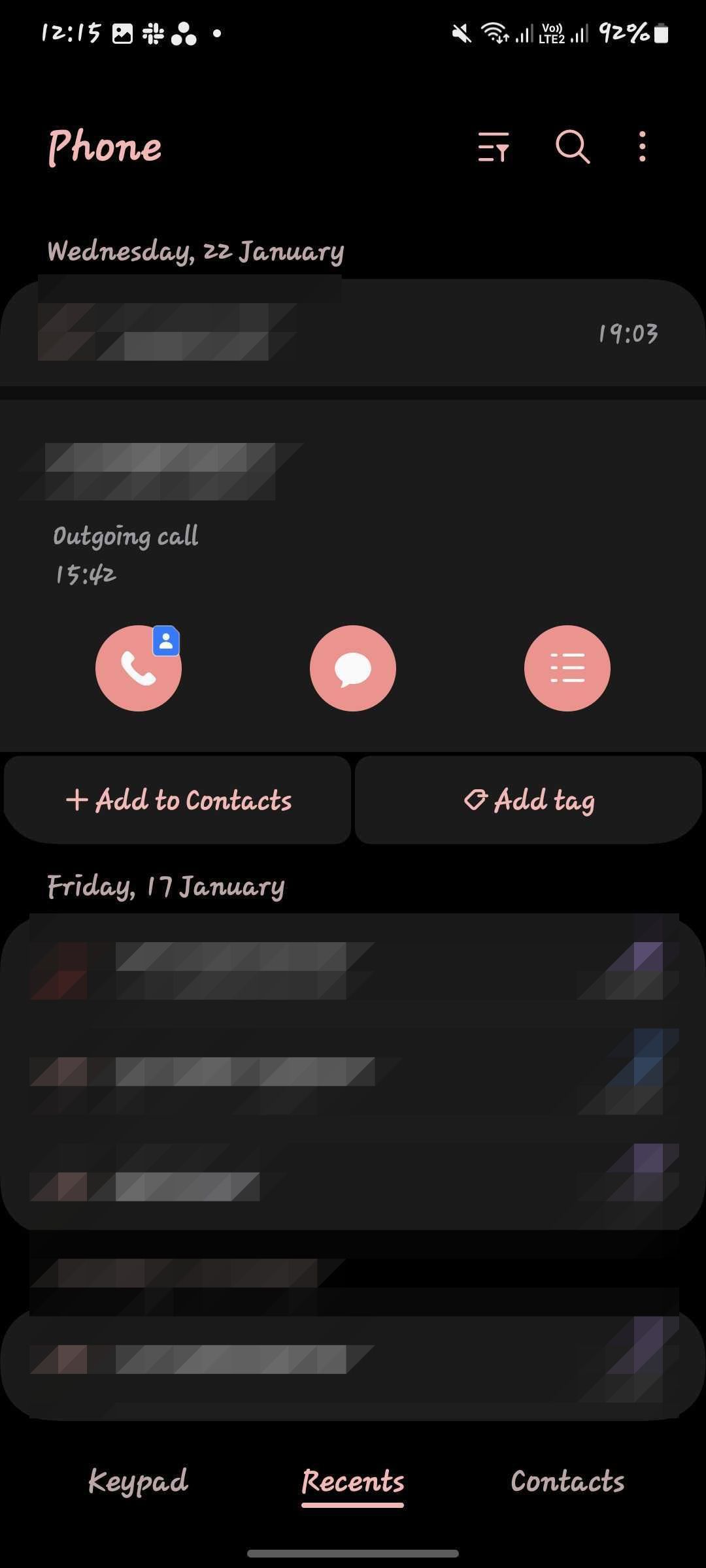
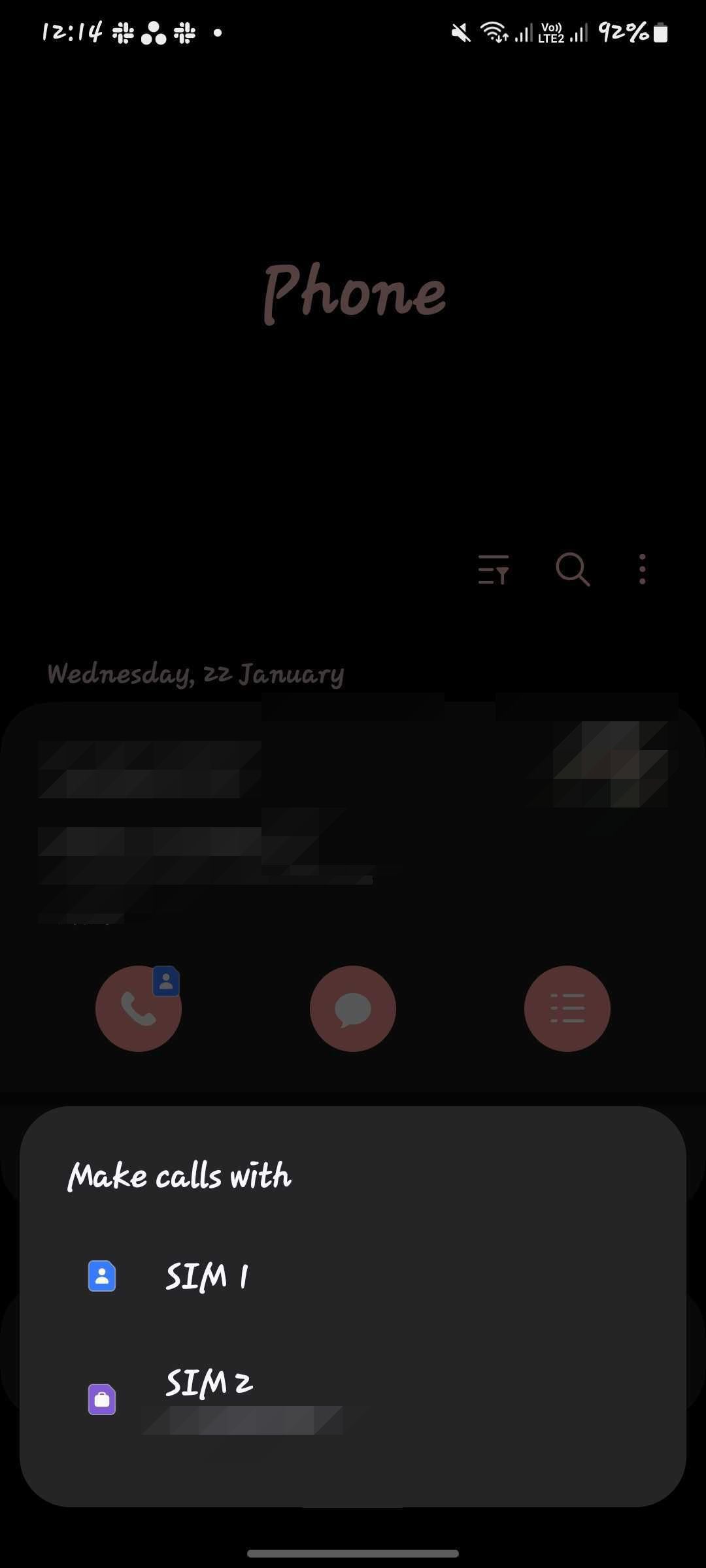
If you want to redial the person you recently contacted, you’ll go to the Recent page, tap the profile, and then tap the phone icon. It makes the call from the SIM you selected in the Settings. However, it isn’t as straightforward when contacting that person from another SIM on your phone. In that case, you must expand that contact and then tap and hold the phone icon to change the SIM for calling.
The Samsung Phone app handles it smarter than Google’s. If you use a Samsung Galaxy handset, tap the contact and then tap and hold the phone icon to select the SIM you want to use to contact that person. This cuts out the extra step of going to the contact card, as with Google’s Phone app.
3
Filter calls
Quick access to important calls without scrolling
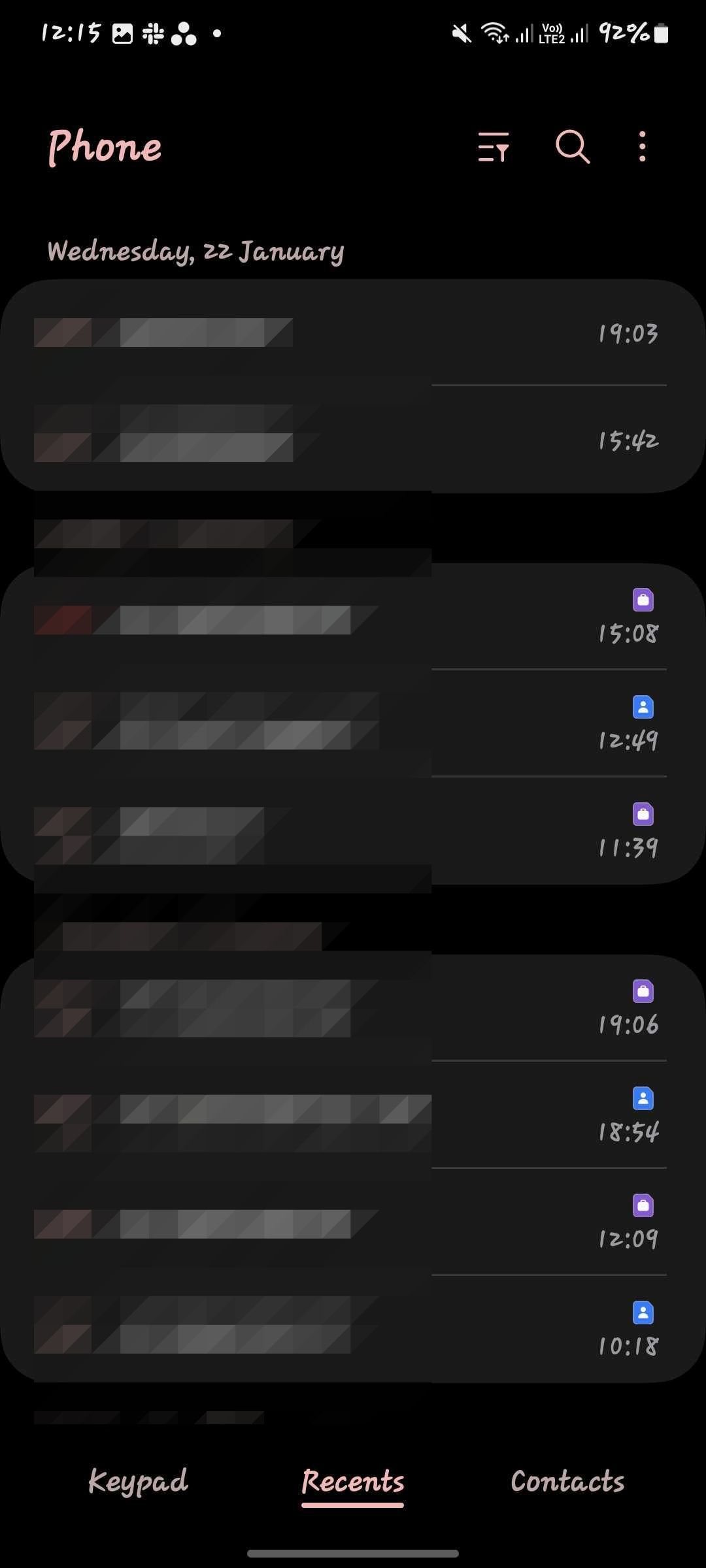
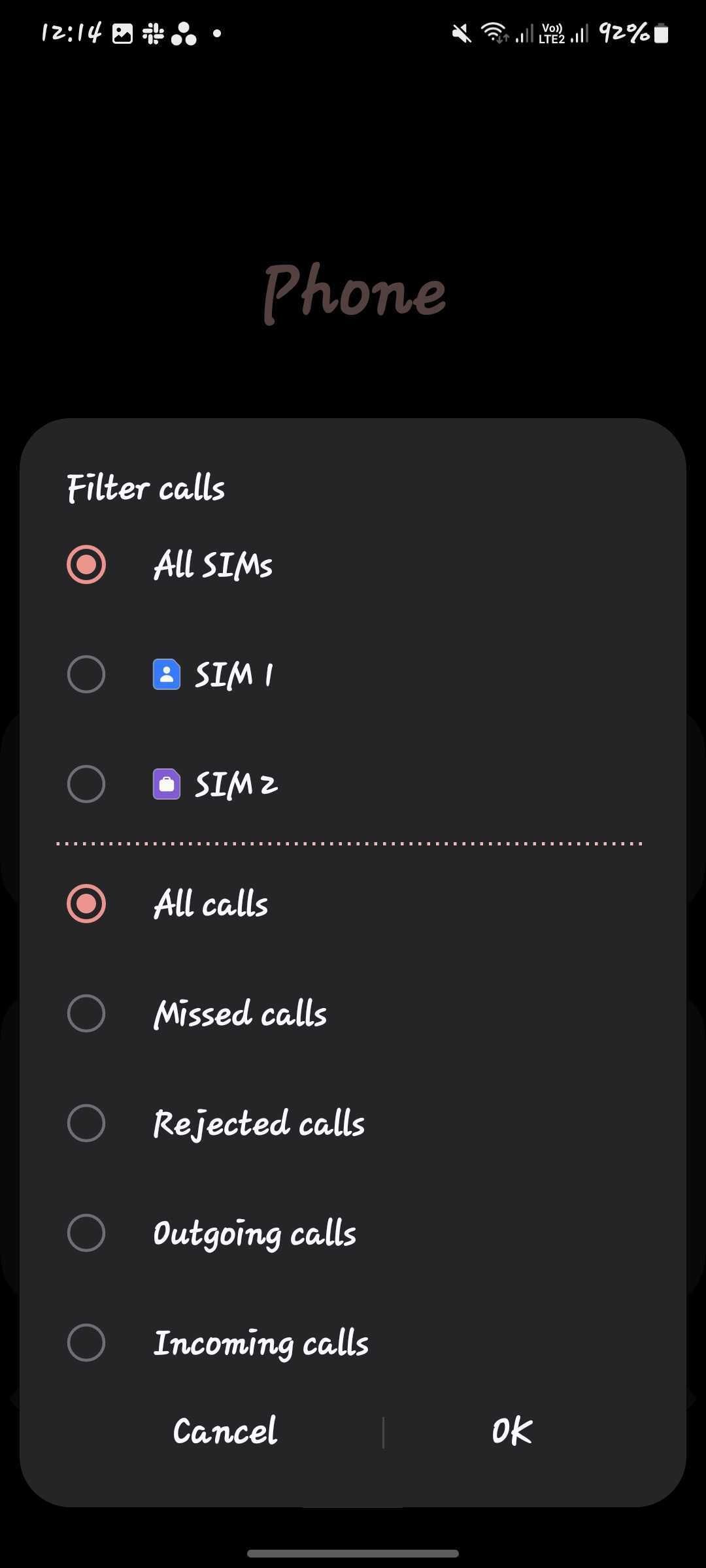
If you use the Google Phone app, finding out which SIM you use to call a contact or what number you received a call from a person can be challenging, especially when two SIMs are from the same operator. I don’t face this issue on my Galaxy handset because I use the call-filtering option.
The ability to filter calls displays a list of contacts based on status. For instance, instead of showing all calls on the Recent page, use the call-filtering button to show all the calls you made and received on a particular SIM. Also, you can narrow the list by setting parameters such as missed calls, rejected calls, outgoing calls, and more.
This is handy when you want to get the full list of calls you missed or rejected on a particular SIM. In Google’s Phone app, without the option to filter calls, you must scroll and have an eagle eye to find the calls you missed weeks ago.

Related
Get a second chance to rectify your mistake
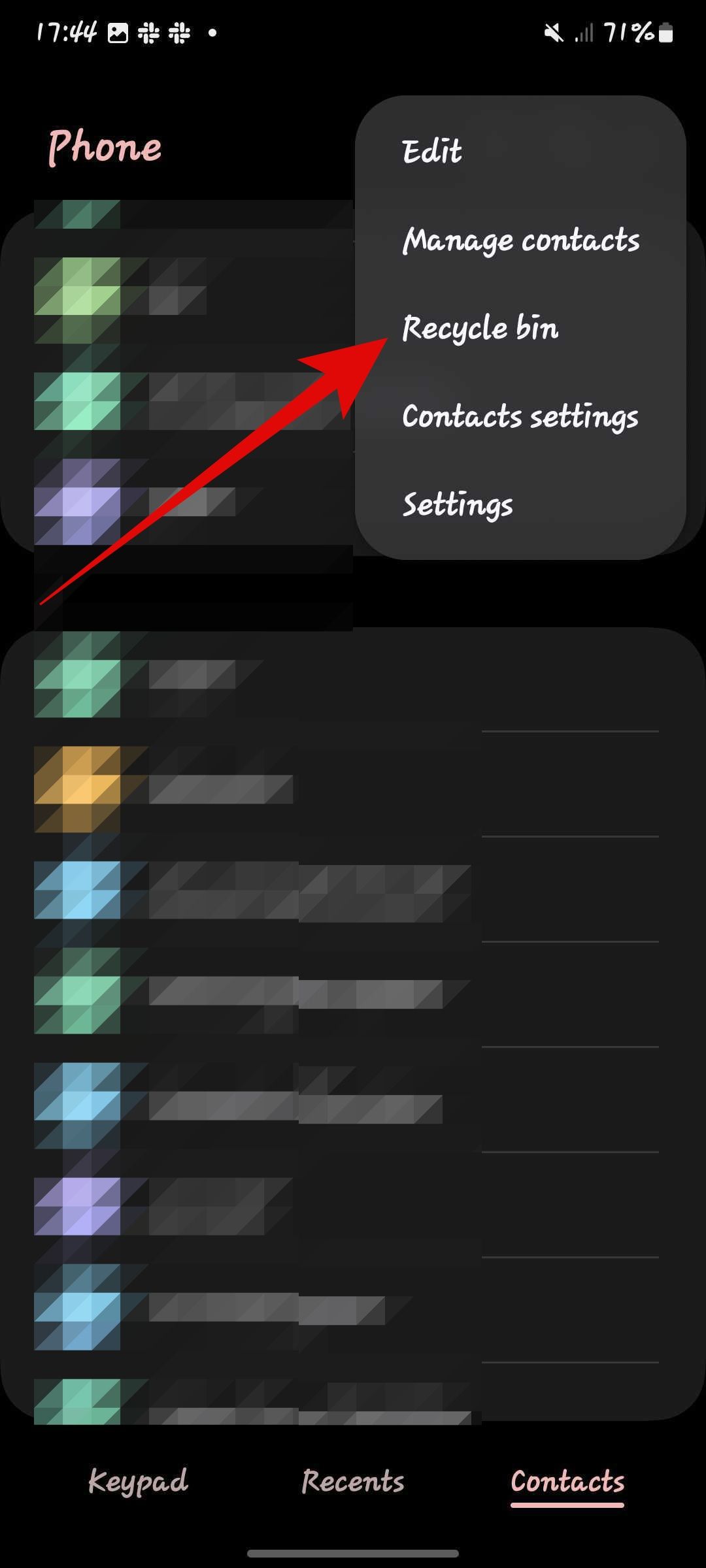
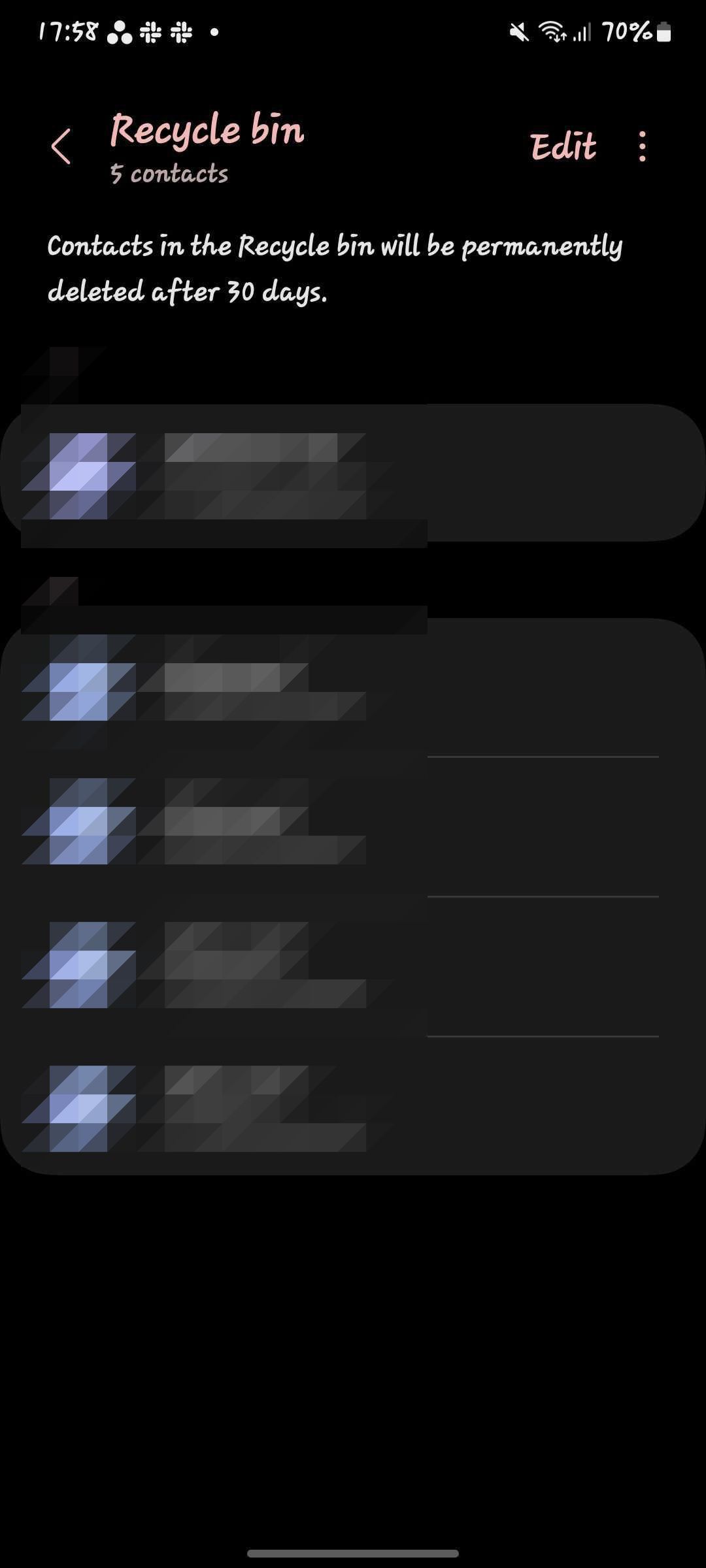
We all go through situations where we do certain things and then regret them. When we realize the mistake, it’s too late. However, deleting the contact of an important person in the heat of the moment is one mistake you can rectify if it’s a Samsung Phone app.
The Samsung Phone app offers a Recycle bin where your deleted contacts stay for 30 days. If you delete a contact, you have a 30-day window to restore it to your contact list. The three-dot menu has the recycle bin option, so it’s easy to empty or restore the deleted contacts.
However, if you use the Google Phone app, restoring deleted contacts isn’t simple. The Recycle bin option isn’t integrated into the Phone app by Google, unlike the Samsung Phone app. Instead, you’ll visit Google Contacts from your web browser and then go to the Trash option to recover or permanently delete those contacts.

Related
I tried the Google Pixel 9 Pro and the Samsung Galaxy S25 to see which small phone feels better
When small flagships compete, we all win
Saves you from overcrowding the contact list
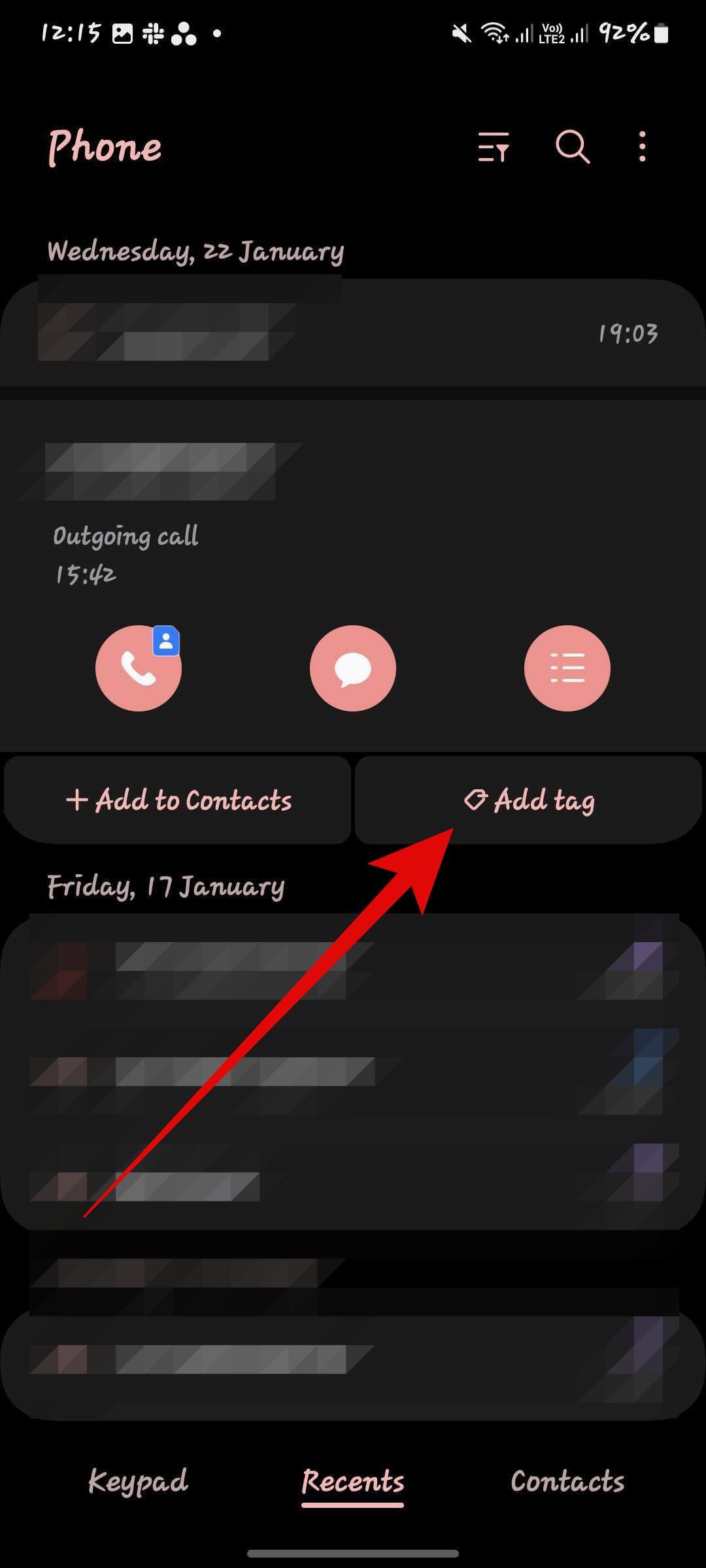
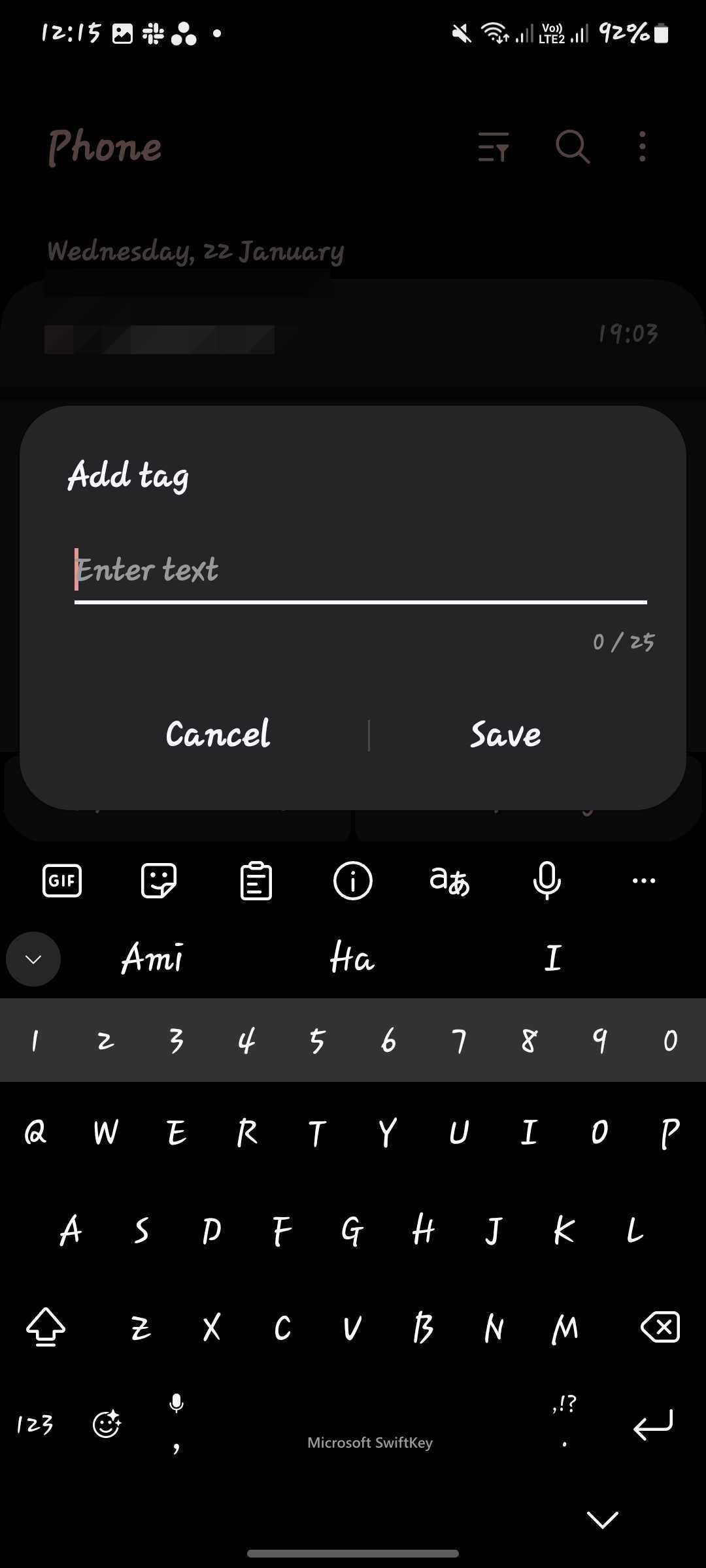
Saving a phone number to Contacts isn’t the only way to find a person on your Samsung Galaxy phone. Samsung Phone lets you add tags to contacts. Adding a tag to a contact doesn’t save that phone number on your Contacts list. The app saves it in the View and edit tags section. You can access it from the three-dot menu on the Recent page in the Samsung Phone app.
The Google Phone app doesn’t offer anything similar. The contacts you save in Google’s Phone app are saved to Google Contacts, and that’s the only way.
A feature-rich Phone app is the need of the hour
Google’s Phone app is the default phone app on many Android phones, including the company’s Pixel handsets, Motorola phones, and select Xiaomi and Realme smartphones. If you use a OnePlus in the US, Google’s Phone app is the default option instead of the OxygenOS Dialer app. Due to Google’s restrictions, more phones come with Google’s Phone app as the default dialer, especially in global markets, including the US.
You can replace Google’s Phone app with one from the phone maker available in other markets. However, sideloading Android APKs is a lot of work. Google could make it easier for users by introducing the missing features to its Phone app. It’ll be a win for Google and a win for users.
