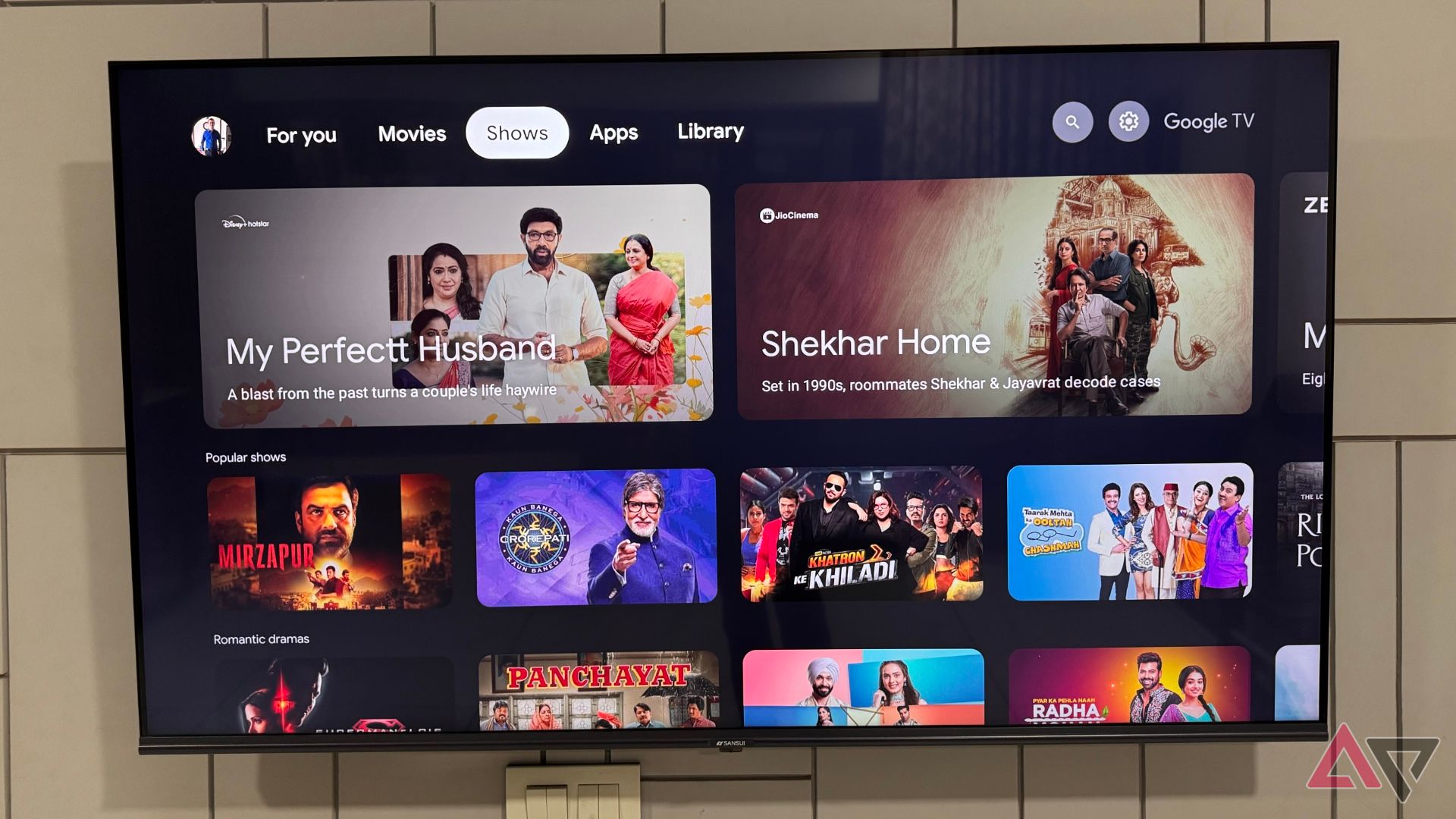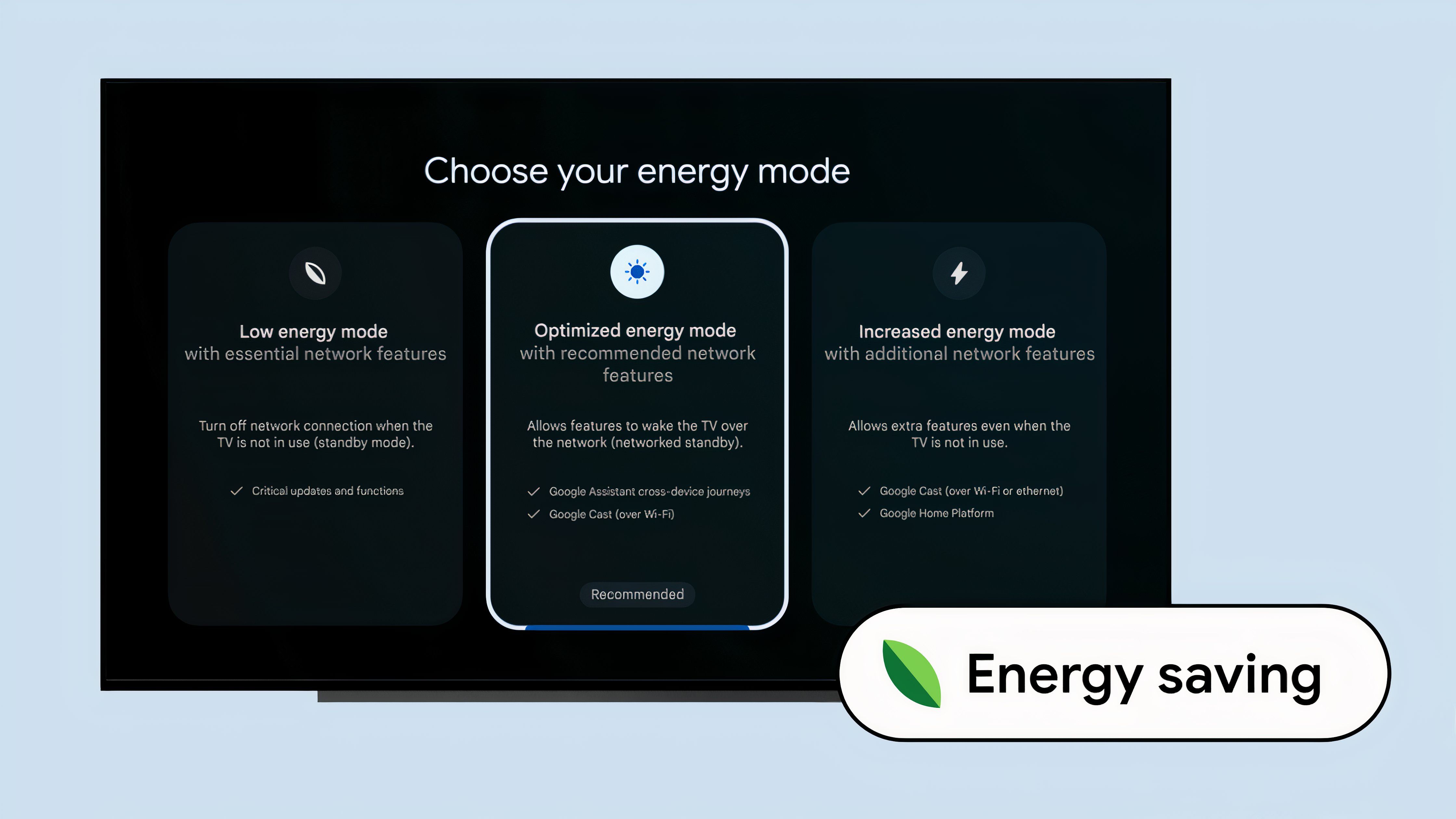After Google skipped releasing the Android 13 for Google TV update to consumer devices, we’re nearing a new Android TV OS update for the first time in a while. Android 14 for TV will still be an Android version behind but will debut on the Google TV Streamer later this month. The update is minor, but it’ll bring neat performance improvements and clever features to the best Google TVs. Let’s unpack the five features and changes you should care about in Android 14 for TV.
5 Picture-in-picture (PiP) mode
It probably isn’t what you’re thinking, though
Picture-in-picture on Android 14 for TV won’t be the smartphone experience you’re used to.
Android TV has had a tumultuous relationship with picture-in-picture (PiP) modes throughout its history. If you’re a longtime Android TV user, you’ll remember that the built-in PiP was available in Android TV 7 and 8, only for it to be removed. After being gone for more than half a decade, Google announced that picture-in-picture would make a return in Android 13 for TV. But then, Android 13 for TV was canceled as a consumer release. So, Android 14 for TV will bring PiP back to smart TVs and devices.
It won’t be the same experience you’re familiar with on phones and tablets. PiP comes in handy when you need to minimize videos or other content, usually for multitasking. That’s how it works on phones and tablets. It was also how it worked on ancient Android TV releases. However, Google says PiP in Android 14 for TV “is only available for non-media apps that consume limited system resources.” In other words, you can’t watch videos in picture-in-picture mode.
You shouldn’t be entirely disappointed by this development. The company has four ideas in mind for how PiP might be used on Android 14 for TV: communications services (video and voice calls), smart home integrations (doorbells and baby monitors), health monitoring (fitness trackers), and live news tickers (sports scores and stock tickers).
I don’t know about you, but I’m intrigued by the possibility of having a custom ESPN-style ticker at the bottom of my Android 14 TV device. I also enjoy dropping into Google Home doorbells and cameras when necessary, like if someone rings the doorbell or drops off a package. In some ways, an Android 14 for TV streaming device might behave like a Nest Hub Max. For some users, the new PiP functionality will be useful.
4 Helpful accessibility features
Color correction, switch access, and bolt text are coming
Android 14 for TV adds new accessibility features that make smart TVs easier to use for everyone. The big one is color correction, which allows users to adjust the system-wide color profile to account for color deficiencies. This affects everything shown on the screen and prevents users from taking involved steps to achieve the same result. There are four presets to choose from, which help adjust for specific color deficiencies.
Android 14 for TV adds switch access and a virtual Dpad to expand how you control your TV. This helps people with motor impairments navigate the Android 14 for TV operating system. There’s also a bold text option for system text that makes words and symbols easier to read. You can control these new accessibility features using remote shortcuts, making them easy to turn on or off.
3 New energy modes
Choose exactly how much power your TV uses
Source: Google
The update to Android 14 for TV includes three energy modes: Low, Optimized, and Increased. This change gives you the option to turn off certain features in exchange for greater efficiency and a lower energy bill. It also helps TVs and devices that run Android 14 for TV comply with new power-saving requirements in select regions.
Network features are a critical part of these new energy-saving modes. The default selection, Optimized energy mode, uses networked features (like Google Cast over Wi-Fi and Google Assistant communication with other devices) while turning off some non-essential features. The bump to Increased energy mode adds support for Google Cast over Ethernet and the full slate of Android 14 for TV networking features. Low energy mode is the most restrictive option, limiting most network functions in standby mode.
2 Overall performance improvements
You might actually notice the speed boost coming to your TV
Software updates always come with nondescript performance improvements, but you’ll usually be hard-pressed to notice them. However, Google makes impressive claims about the performance improvements to Android 14 for TV. The update should decrease the time it takes to power up your device by more than four seconds. It also frees up on-device storage space by 20%, which can come in clutch for devices with limited onboard storage.
To round out the experience, Google is touting faster boot times and better vertical and horizontal scrolling performance. These optimizations and improvements might not be the most eye-catching, but it means the Android 14 for TV update might not slow down your devices in the way Android TV updates did in the past.
1 Better video discovery
It’s going to get easier to find new stuff to watch
Google is employing generative artificial intelligence and a new API to improve discovery in Android 14 for TV. The gen-AI features can smartly suggest what you may want to watch next, and the continue-watching section is improved. With the Video Discovery API, you get automatic suggestions from the apps that you use, making it (hopefully) easier to find new content to enjoy.
Should you get excited about Android 14 for TV?
The Android 14 for TV update is relatively minor, and we’ll wait longer for a groundbreaking release. However, this upgrade has a lot to like, from performance improvements to accessibility features. Although the picture-in-picture mode might not be what we were hoping for, it might become a great utility in its own right. Assuming your device supports these great features (we’re still waiting for many of the specifics as release info is concerned), you’ll want to update it when it’s available.